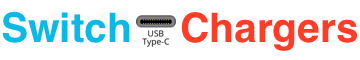Having the right power bank will assure you of being able to charge your Nintendo Switch on the go. But what if you don’t want to buy a new power bank? Or what if you have one, but it won’t get you through the entire flight? There may be other in-flight power options available to you at 30,000 feet.
Check Your Seat for Power
Use SeatGuru to see if your seat will have in-seat power.
- Enter your flight’s information.
- Mouse over your assigned seat to see its amenities.
- If there is a power plug icon then go to the in-flight amenities on the right. If there is no power plug icon then you better get a power bank.
- Click on AC Power under the In-Flight Amenities section to the right. It’ll tell you what type of power is available.
Airlines sometimes change planes as more tickets get sold. A different plane can mean different power options. Check again the day of your flight, and keep in mind the airline could change planes at the last minute.
In-Seat Power
There are three types of in-seat power adapters: USB, AC, and DC.
USB-C Cables | Power Banks | Car Chargers
If your trip is sooner than you can receive an online order then check out Buying a Last-Minute Power Bank.
Reduce Your Power Usage
Whether you’re using a power bank or a weak USB port there are things you can do to reduce the power usage of the Switch. That will reduce the battery drain. Which in turn will make your power bank last longer and make your charging breaks less frequent.
- Reduce the screen brightness and disable auto-brightness. Get it as low as you are comfortable playing. Close the plane’s window shade to help.
- Turn on Airplane Mode. This disables Wi-Fi and Bluetooth. Keep the Joy-Cons connected.
- Joy-Cons connected, Bluetooth off = Joy-Cons disconnected, Bluetooth on
Extend Your Power Bank’s Duration
Besides reducing your power usage you can also extend the power in your power bank.
- Use a good quality power bank. Check reviews for complaints about duration.
- Use a good quality, short USB-C cable. The longer the cable the more inefficient.
- With a USB-A power, the bank connects it to the Switch immediately. This will keep the Switch’s battery near 100% in most conditions. Connecting after the Switch’s battery has drained will only slow down further draining.
- With a USB-C power bank charge the Switch up to 80%, then disconnect. Charging from 80-100% is less efficient.
- With a USB-C PD power bank, you can extend total playtime by using the USB-A port. The conversion to 5V (USB-A, USB-C) is more efficient than 12V or 15V (USB-C PD).
- This requires a separate USB-C to USB-A cable.
- For long play, sessions connect it to the Switch immediately.
- Also works well for charging between play sessions. Note the charge rate will be slower than normal.
And always leave home with your Switch (and Joy-Cons) charged to 100%. If you play at the airport before your flight tries to plug into an outlet to stay topped off.