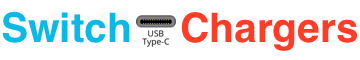Should I only look at Nintendo licensed charges/power banks?
If you only want to deal with Nintendo licensed accessories, then yes. If you’re open to using other third-party accessories then you’ll probably be comfortable with a Safe or higher safety rating.
Should I only look at Superb rated chargers/power banks?
No. Pick the speed rating that meets your needs, charge habits, and budget.
- Superb support the dock. Do you need that capability?
- Great is as good as Superb in handheld mode.
- Good charges in handheld mode while playing, but slower.
Have you tested all of these chargers/power banks?
I have not. That would be an expensive proposition. I have tested any product which has its own review posted (see the Reviews menu above).
I check the online retail market for USB-C chargers and power banks. I’ve also followed up on chargers mentioned by other Switch owners. I go over their specs, reviews, and review analytic scores. Any with bad specs or red flags I dismiss. The rest I list. Their specs determine their Switch ratings, and I note anything special or unusual.
As new chargers/power banks come on the market I plan to maintain and expand these lists. If you know of a charger I may have missed you can contact me.
What chargers/power banks are safe to use with the Switch?
See Safely Charging the Switch.
What’s the best charger/power bank for the Switch?
There is no one best, as it depends on your needs, safety demands, other USB devices, and budget. Check out my Charger Buying Guide and Power Bank Buying Guide to help narrow down what would be best for you. There is also a list of stand out chargers at the end of both guides.
What’s the best USB-C cable for the Switch?
All USB-C to USB-C cables is the same for power.
- Use USB-IF certified cables.
- USB 2.0/3.0/3.1 denotes data transfer rates. They do not impact power transfer.
- USB-C to USB-A cables carries less current because the USB-A power source handles less current.
- With USB-C to USB-A cables uses one with a 56k Ohm resistor or USB-IF certification.
What does USB-IF certification mean?
See Safely Charging the Switch.
What’s with the 56k Ohm resistor I’ve read about?
See Safely Charging the Switch.
Can I use X charger?
- iPhone – Only with the Switch asleep. Not recommended.
- Android: LG G5, LG G6, LG V30, Moto G6, Samsung Galaxy Note 8, Samsung Galaxy S8, Samsung Galaxy S9 – Charges Switch while asleep. Will extend playtime by several hours.
- Google Pixel 18W – Charges Switch under all gaming conditions. The fastest charge is possible in handheld mode.
- Apple 12W – Charges Switch under most gaming conditions. Only known USB-A charger to support 10W for the Switch.
- Apple 29W/30W – Charges Switch under all gaming conditions. The fastest charge is possible in handheld mode.
- Apple 61W – Charges Switch under all gaming conditions. The fastest charge is possible in handheld mode.
- Apple 87W – Avoid. It can output more than 3A, which is one of the conditions under the “overdraw by 300%” warning.
How can I tell how well my charger will work with the Switch?
You can judge any USB charger you have based on its connection type and power output specs, which should be printed directly on it. See How Switch Charging Works.
Can I use the USB port in a car, bus, plane, etc?
Results will vary, but more often than not you won’t be able to charge the Switch unless it is asleep.
- Most USB ports built into vehicles or public spaces are designed for phones and offer low out.
- If one is available that charges your Switch, great. But don’t count on it being there and outputting sufficient power. Get a power bank.
Can I use the Switch’s AC adapter on other USB-C devices?
Only if they support 15V power input. And don’t require more than 2.6A.
- Most USB-C PD power banks will work.
- Most phones and laptops will not work.
- Best to keep the Switch’s charger with the Switch’s dock full time. Get a third-party USB-C charger for your needs.
Will Quick Charge/PowerIQ/etc help or harm the Switch?
No and no. See How Switch Charging Works for more details.
How long will my Switch run playing X game?
Check out this Switch game battery life chart.
Can I fly with my power bank?
Yes, but know the restrictions before you pack.
- Under FAA regulations you can fly with a 100Wh or 26,800mAh (technically 27,027) or smaller power bank.
- You can bring multiple lithium-ion batteries which total more than these limits.
- It must be in your carry on bag. Do not bag check any devices with a lithium-ion battery.
- You may also be able to bring up to two power banks up to 160Wh or 43,243mAh, but you need the airline’s approval. American, Delta, Southwest, and United all allow for this. For other airlines, you’ll need to check their policy.
- Check with your airline when flying outside of the United States.
Can I use my charger internationally?
The Nintendo Switch AC adapter for all regions has the same specs, different plugs. They can work worldwide with the appropriate plug adapter.
Most third party USB chargers also work worldwide, but you should check before you pack.
- Look for the printed specs on the charger.
- Find “power input.” If it says 100-240V, then it works worldwide.
- Otherwise, check your charger’s voltage against that of the country. If they don’t match you’ll need a voltage converter.
- Searchable list of plug types and voltages for all countries.
Why is the dock so complicated?
Increased Power Requirement
- The dock requires 39W (specifically 15V/2.6A) to output video.
- The dock does use a bit more power than the Switch alone, for the USB ports and video conversion. But it rarely draws more power than it does when undocked. The extra 21W required for the dock to operated is not needed or used beyond a verification check.
- See How Switch Charging Works for more details on how the Switch draws power.
Product Verification Before Video Output
- When connecting a dock-like device to the Switch’s USB-C port it calls on Nintendo Alternate Mode. That is looking for the vendor identity and product identity (VID/PID) of the connected device.
- If the VID/PID doesn’t match what the Switch is looking forward then it never moves on to DP Alt Mode, which is what allows for a video signal to pass through.
- The Nintendo Alt Mode prevents most third-party USB-C to HDMI adapters from working with the Switch, even if they support DP Alt Mode.
- The product verification process was cracked. Third-party docks marketed for the Switch are using this crack.
DP Alt Mode to HDMI
- The Switch uses DP Alt Mode for video output. It is essentially USB-C DisplayPort.
- The dock uses HDMI output as it is more common on TVs than DisplayPort. The dock handles the DP Alt Mode to HDMI conversion.
- Not all USB-C to HDMI adapters support DP Alt Mode. And if they do they must still get around the Nintendo Alt Mode check to enable video output.
USB-C Power Delivery Protocol Issues
- USB-C devices negotiate power regulation with their charger. The dock handles negotiations with the charger, then passed on to the Switch console.
- The dock uses a specific negotiating chip. Third-party dock producers use a variety of negotiating chips. Or in some cases none at all.
- Some third-party docks appear to not follow proper USB-C PD protocol.
- The Switch does not follow strict USB-C standards. It has USB-C protocol errors and flaws. These are hardware-level issues.
Data
- USB 2.0/3.0 is used to carry data from accessories attached to the dock to the Switch console.
- The two side ports accept USB 2.0. Which is more than enough for wired controllers.
- The rear port is built for USB 3.0. Best used for high-speed accessories, such as a USB to Ethernet adapter. But Nintendo has yet to enable USB 3.0 on the console’s end. Given the Nintendo Switch OLED’s dock comes with built-in Ethernet (the primary use for USB 3.0 on the dock) it likely never will.
Can I fast charge the Joy-Cons or Pro Controller?
No.
- My own testing shows they are hardware limited to draw 5V/0.5A (2.5W) of power, regardless of what charger or cable you use.
- Nintendo estimates 6 hours to charge the Pro Controller (to 80% in 3 hours).
- Pro Controller runs for 40 hours on a full charge.