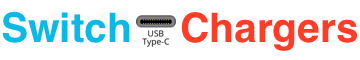The Steam Deck has made an impressive showing of supporting third-party accessories, much more than most other consoles. Valve, the Steam Deck’s creator, has been open about allowing the owner to make changes and repairs to the system. You can easily either stick with the original charger or find a better option for your needs. Below is a list of the best Steam Deck fast chargers I’ve found which will work for home and travel under any use conditions.
About Fast Charging | Best Steam Deck Fast Chargers | USB-C Cables
Fast Charging the Steam Deck
The Steam Deck supports USB Power Delivery (USB PD) as its fast-charging standard. It favors 45W USB-C chargers, with a maximum power draw close to 40W.
Using a 45W USB-C charger, the battery level will charge about the same regardless of activity. The Deck will not charge faster with a higher output charger, but there’s also no harm in using one either. I usually recommend 65W chargers because that’s what is more popular (and often offers better value) on the market. The Deck’s power draw can be less when used as a console connected to a TV or external display, provided the Deck’s internet display has been turned off.
Steam Deck Slow Charger Warning
The Steam Deck will attempt to accept a charger from almost any USB-C charger, but it may prompt a slow charger warning.
This warning will always come up under these conditions:
- The USB-C charger offers less than 30W.
- The USB-C charger doesn’t offer a 15V power profile
It can also pop up with a USB-C charger between 30-40W if the Steam Deck’s battery is low (lower battery = higher power draw).
The warning is just that, a warning. Valve wants you aware that there may not be enough power to run the Steam Deck and charge its battery. Worst case, the battery will continue to drain, albeit slower than without the charger.
To avoid the warning use a 45W or higher USB-C charger from a trusted brand.
USB-C Hub Power Pass Through
If you want to use a USB-C hub with the Steam Deck, get one that lists supporting 45W or higher power pass-through or input.
A USB-C hub connects the Deck to a TV, external display, and other accessories. I use one to run the Deck like a mini-PC, with a keyboard, mouse, display, and power running into its single USB-C port. As the hub takes up the Deck’s USB-C port, it should have its own USB-C port to connect the charger. And the hub will have its own power throughput or input limit. We want that limit to be no less than 45W, otherwise, the Deck won’t receive as much power as it should.
In today’s market, you would be hard-pressed to find a USB-C hub with all the features most Steam Deck owners want and now have proper power input capabilities. But keep it as one more thing to check off your specification wishlist when shopping around.
Multi-port Chargers
A multi-port charger is fine for charging the Deck while inactive or playing it as a handheld device. But you should avoid using a multi-port charger with the Steam Deck if you are using a USB-C hub and external display. They tend to disrupt gameplay anytime another device is connected or disconnected.
Most multi-port chargers with USB-C are “smart” and offer a range of power outputs on a port, depending on what else is charging. That’s great for balancing the fast charging needs of several devices. But to do this, the power profile on each port gets reset whenever a device is added or taken away. The reset stops the flow of power for a few seconds. In handheld mode, the Steam Deck doesn’t react much. It stops charging for a few seconds, but your gameplay continues with a seamless swap to the battery. But when connected to a USB-C hub or the Steam Deck’s official dock, you lose video output to the external display for several seconds. It can also interrupt the connection of other accessories connected to the hub, including wired controllers and Internet via an Ethernet cable. The external display will switch back automatically once the swap to battery power is complete. But it is still disruptive to your gaming experience.
If you are only connecting an iPhone and the same charger your Deck’s hub is connected to then you can avoid the reset issue above. Plug in and leave the Lightning cable (USB-A or USB-C) in the charger. Lightning cables make any charger think a device is already connected. So unplugging the iPhone itself doesn’t trigger a reset, provided the Lightning cable stays connected to the charger. But even then, I usually recommend having a dedicated charger for your Deck’s hub and a second, maybe multi-port charger, for all your other devices when traveling. That’s the setup I go with.
Best Steam Deck Fast Chargers In 2023
The best Steam Deck fast chargers tend to have these qualities:
- USB-C 45W or more, which is ideal for the Deck’s power needs under all conditions
- Compact design, you want one smaller and easier to travel with than the original AC adapter
- Low cost; chargers at this level are competitive in price
The size difference in most cases is insignificant. So go for the price or brand/features you want. And even then, you won’t see more than a $10 price difference in most cases. Note that all of the chargers here will also support fast charging for your phone, tablet, Nintendo Switch, and most small and mid-sized laptops.
The best value fast charger for your Steam Deck.
The ZMI zPower Turbo 65W is my most often recommended USB-C charger. It can support all my devices and is consistently among the lowest-cost chargers in the 45-65W range. It includes a USB-C cable rated for 100W power transfers, adding value. It can fit in the under pocket of the Deck's original case, any other third-party case, and laptop sleeves. Without a similar charger having a sale, it is tough to beat for any small to mid-sized USB-C device.
Port 1: 65W USB-C
Includes a 5-foot USB-C cable (100W)
Dimensions: 2 x 2 x 1.1 in | 3.4 oz
The best USB-IF-certified fast charger for your Steam Deck.
The Nekteck 65W GaN II is a USB-IF-certified charger, meaning the governing body over USB has certified it as meeting all USB-C specifications and standards. Something important to those who value the assurance of device safety above all else. It includes a USB-C cable rated for 100W power transfers. The flat design allows it to fit in the under pocket of the Deck's original case, any other third-party case, and laptop sleeves. If you can catch a sale, then it may also be the least expensive charger option.
Outside of certification, Nekteck offers a travel-friendly charger that fully supports the Steam Deck. It will also fast charge Samsung and Android phones with Super Fast Charging/PPS support. The included 6-foot USB-C cable offers 100W power throughout capabilities.
Port 1: 65W USB-C | PPS 3.3-21V/3.2A
Includes a 6-foot USB-C cable (100W)
Dimensions: 2.1 x 2 x 1.1 in | 3.3 oz
The smallest fast charger for your Steam Deck.
The Anker 313 Ace 45W was designed and marketed toward Samsung S23 and later Pro and Ultra phones, which offer the Super Fast Charging 2.0 feature. But it also works as a regular 45W USB-C charger and is the most affordable option from Anker that'll power up a Steam Deck. If you own a Samsung phone or prefer the Anker brand, this charger can meet your needs just as well as any 65W option. It also offers a smaller footprint than the 65W chargers on this list.
Port 1: 45W USB-C | PPS 3.3-11V/5A, 3.3-16V/3A, 3.3-21V/2.2A
Dimensions: 1.5 x 1.5 x 1.3 in | 2.5 oz
I keep this charger in my Tomtoc Steam Deck case as it fits neatly in a spare corner.
The best, lowest-cost fast charger for your Steam Deck.
The Amazon Basics 65W GaN looks like a clone of the Nekteck 65W GaN II at a lower price. But it doesn't offer as many features. Both chargers will support the Steam Deck equally well, and are the same size. But this cheaper option doesn't have PPS or a free USB-C cable. Want the less expensive charger and already have a USB-C cable? Then this could be a good buy. But many others will get better value going with a different charger.
Port 1: 65W USB-C
Dimensions: 2.1 x 2 x 1.1 in | 3.4 oz
A good behind-the-TV fast charger for your Steam Deck.
The official Steam Deck AC adapter works great for a Deck and other USB-C devices. But its fixed prongs and built-in USB-C cable keep it from being a good travel charge. It works well behind your TV, connected to the Deck’s dock. Or in another space at home where you regularly charge the Deck. But unless you insist on only having Valve-designed accessories, you want a better option for travel.
Port 1: 45W USB-C
Includes a built-in, 5-foot USB-C cable
Dimensions: 2 x 2 x 1.1 in | 5.2 oz
Which Charger Should You Choose?
All of the above chargers work great with the Steam Deck. And all except for the original AC adapter are solid travel chargers. So I would look at which charger will also best support your other devices.
Samsung phone owners: The Anker 313 Ace 45W will support Super Fast Charging 2.0 (45W) for the latest and highest-end model Samsung phones. Even if you don’t need Super Fast Charging now, it’ll future-proof you for your eventual phone upgrade. If you only need Super Fast Charging (25W) support, the Nekteck 65W GaN II will also get the job done. And includes a free USB-C cable!
Everyone else: The ZMI zPower Turbo 65W is my most recommended charger for any device needing 45-65W power support. It is slimmer than the Nekteck and Amazon 65W chargers and doesn’t need a sale or coupon to offer a great price. That said, the Nekteck 65W GaN II has quickly become my “or” charger recommendation. I’ve seen sales and coupon offers that beat the ZMI in price. And it has that little bit more with USB-IF certification, a 1-foot longer cable, and PPS support.
If price is your only concern and a USB-C cable is not, then it makes sense to go for the Amazon Basics 65W GaN instead when nothing else is on sale.
Remember, all these chargers will also support all phones, tablets, the Nintendo Switch (handheld and docked), and small and mid-sized laptops.
Comparison of All Recommended Fast Chargers for Steam Deck
| ZMI zPower Turbo 65W | Nekteck 65W GaN II | Anker 313 Ace 45W | Amazon Basics 65W GaN | Steam Deck AC Adapter |
| 65W USB-C 5V/3A, 9V/3A, 12V/3A, 15V/3A, 20V/3.25A | 65W USB-C 5V/3A, 9V/3A, 12V/3A, 15V/3A, 20V/3.25A 65W PPS 3.3-21V/3.2A | 45W USB-C 5V/3A, 9V/3A, 15V/3A, 20V/2.25A 45W PPS 3.3-11V/5A 3.3-16V/3A 3.3-21V/2.2A | 65W USB-C 5V/3A, 9V/3A, 12V/3A, 15V/3A, 20V/3.25A | 45W USB-C 5V/3A, 9V/3A, 15V/3A, 20V/2.25A |
| 2 x 2 x 1.1 in | 2.1 x 2 x 1.1 in | 1.5 x 1.5 x 1.3 in | 2.1 x 2 x 1.1 in | 2 x 2 x 1.1 in |
| 3.4 oz | 3.3 oz | 2.5 oz | 3.4 oz | 5.2 oz |
| Includes 5 foot USB-C to USB-C cable (100W/5A) | Includes 6 foot USB-C to USB-C cable (100W/5A) Supports Samsung Super Fast Charging (25W) | Supports Samsung Super Fast Charging 2.0 (45W) | Built-in 5-foot USB-C cable Fixed prongs |
|
| Price not available | $30.99 | $23.99 | $19.99 | $24.99 |
USB-C Cables for Steam Deck Fast Charging In 2023
If buying a new charger, you likely need a USB-C cable to go with it. I like to use dedicated travel chargers and cables to make packing easier. Here’s what to look for to get the best USB-C cable for your Steam Deck. These also work great for Android phones, the Nintendo Switch, and other devices using USB-C fast charging.
What To Look For In a USB-C Cable
There are a lot of cheaply made and unregulated cables on the market. You want to look for known good brands to be sure you’re getting a safe and durable product. Finding one that is USB-IF certified by the developers of USB is a nice bonus.
For charging, there’s no difference between one well-designed USB-C cable and another. The Steam Deck only draws up to 39W, and all USB-C cables allow at least 60W. That said, 100W cables usually have little cost difference and will support Samsung Super Fast Charging and larger devices. So for future-proofing, I suggest focusing on 100W cables.
There can be a difference in the exterior of various cables. Many are standard nylon, which is thinner and more flexible. Recently braided nylon has become more popular, which offers more durability.
Best USB-C Cables In 2023
The most recommended 100W/5A charging cable for your Steam Deck.
Anker has constantly been a favorite brand for USB-C cables, and their New Nylon model is their best seller. It is sold in pairs unless you get the 10-foot option. But your cost per cable is lower than many other options. The extra cable can be used with almost any USB-C device and charger. As a 100W/5A cable, it'll support Samsung Super Fast Charging 2.0 (45W PPS) and laptops that use a 65-100W USB-C charger. It'll also charge smaller devices just as well as its same price 60W/3A cousin. The exterior is braided nylon which gives it more durability and lifetime bends. I use two of these in my travel kit and have been happy with the thinness and flexibility as a braided cable.
Length: 3, 6, 10 feet
A non-braided Anker charging cable option for your Steam Deck.
An older but now classic Anker USB-C cable and a best seller for those who don't want a braided nylon cable. This model has a standard nylon exterior (less durable but thinner, lighter, and more flexible). While still supporting up to 100W/5A, allowing it to work with every charger on this list and the vast majority of USB-C devices and chargers.
Length: 6 feet
A USB-IF-certified charging cable for your Deck.
Cable Matters is also a well-respected brand for all types of USB cables. Their go-to USB-C cable supports 100W/5A, making it compatible with all chargers listed here and most any other USB-C device and charger combination. The big selling point for this cable is that it is USB-IF certified. That means it meets all USB-C specifications and guidelines according to the USB-IF, the governing body which created USB-C. USB-IF certification is important to people who value assurances of device safety above all else. That said, a lack of USB-IF certification should never be seen as a red flag. To gain certification, a company has to buy membership into the USB-IF and then go through steps to submit and get testing done. Most brands (including Apple, a founding member of the USB-IF) don't find certification worth doing.
Length: 6.6 feet
Best value single charging cable for your Deck.
Amazon Basics have stepped up its support for reliable, lower-cost USB-C accessories. This cable supports 60W/3A with a standard nylon exterior. No frills, though it is also USB-IF certified. But if you only need a single USB-C cable for your Switch, and you aren't worried about higher throughput for other devices, then this is the cheapest total cost option from a solid brand.
Length: 3, 6, 9 feet