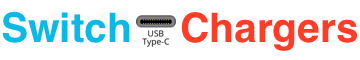When the Nintendo Switch launched there was a lot of confusion about how to best charge it. Aside from using its included power adapter. For many, it was their first USB-C device. And Nintendo didn’t publish details on the power draw specifications. A lot of users and outside expert testing had to occur before we got all the details. Today we know everything we need about how Nintendo Switch charging works. How power and the battery are used. And how to find the best charges for any model Switch.
Play Time | Power Usage | Charging | Charge Time | Dock | AC Adapter
Chargers for the Nintendo Switch | Portable Chargers for the Nintendo Switch
Have questions about safely charging your Switch? Check out Safely Charge the Nintendo Switch.
Nintendo Switch Play Times
Nintendo lists playtime estimates for all Switch models. It is the only listed change between the original model Switch and the newer model released in August 2019.
Play Time Testing
I tested the new Switch and Switch Lite straight out of the box. Running Zelda: Breath of the Wild, one of the more power-hungry games. The console and Joy-Cons were at 100% at the start. Each Switch stayed active by rigging the right analog stick to keep the camera panning around. My original Switch had a degraded battery from years of use and another testing. So I pulled numbers from a master list of Nintendo Switch game battery life. They line up with my own experience. And what others have reported over the years.
Nintendo Switch Play Time Test Results
| Original Switch Stress Test | New Switch Stress Test | Switch Lite Stress Test | Original Switch Travel Test | New Switch Travel Test | Switch Lite Travel Test |
|
|---|---|---|---|---|---|---|
| Conditions: | Screen Brightness: 100% Auto Brightness: Off Wi-Fi & Bluetooth: On | Screen Brightness: 100% Auto Brightness: Off Wi-Fi & Bluetooth: On | Screen Brightness: 100% Auto Brightness: N/A Wi-Fi & Bluetooth: On | Screen Brightness: 66% Auto Brightness: On Wi-Fi & Bluetooth: Off | Screen Brightness: 75% Auto Brightness: On Wi-Fi & Bluetooth: Off | Screen Brightness: 75% Auto Brightness: N/A Wi-Fi & Bluetooth: Off |
| Play Time: | 2:36 | 3:43 | 3:03 | 3:06 | 5:14 | 3:56 |
The original Switch and Switch Lite both meet Nintendo’s approximate playtimes. Even under the most stressful of conditions.
The new Switch doesn’t hit Nintendo’s estimate under stress conditions. But it is still over an hour improvement on the original Switch. And it is well within Nintendo’s estimates under travel conditions. Which is how most players will operate. Dropping screen brightness to 50% allows it to reach the 5.5-hour Legend of Zelda playtime Nintendo lists.
Power Saving Tips
As you can see from the play times above, making changes to your Switch’s settings can have a big impact on total playtime. Following some simple power-saving tips will extend its battery life. As well as the life of a power bank.
Nintendo Switch
- Lower screen brightness; on the full-size models keep auto-brightness enabled
- Turn off Wi-Fi and/or Bluetooth when feasible
- Joy-Cons attached w/Bluetooth off = Joy-Cons detached w/Bluetooth on
- Leave home with your Switch (and Joy-Cons) fully charged
Power Bank
- Buy quality, well-reviewed power banks. See my Portable Chargers for the Nintendo Switch guide to getting started.
- Use a shorter USB cable. Longer cables are less efficient.
- Disconnect from Switch once it reaches 80%. Charging from 80 to 100% is less efficient.
- Consider using the power bank’s USB-A port, if you have a USB-C to USB-A cable available. It will charge more efficiently, though significantly slower.
Power Usage
The power usage of the Nintendo Switch helps determine how long you can play away from a wall outlet. As well as the size and capacity level of its battery. How much power the Switch requires to operate varies by settings, game, and even your location in the game. The new Switch brought hardware revisions, which focused on better energy efficiencies. And the Switch Lite included those same improved efficiencies. Along with lower power demands due to its smaller screen (5.5-inch vs 6.2-inch) and lack of removable Joy-Cons.
Power Usage Testing
I measured how much power each Nintendo Switch drew under various conditions. A Power-Z KM001 power meter and software provided the measurements. The stress test once again used Zelda: Breath of the Wild. The low power test used Excitebike from the Nintendo Entertainment System – Switch Online. The consoles and Joy-Cons were at 100%, so the power drawn was used to run the Switch.
Nintendo Switch Power Usage Test Results
| Original Switch Stress Test | New Switch Stress Test | Switch Lite Stress Test | Original Switch Low Demand Test | New Switch Low Demand Test | Switch Lite Low Demand Test |
|
|---|---|---|---|---|---|---|
| Conditions: | Screen Brightness: 100% Auto Brightness: Off Wi-Fi & Bluetooth: On | Screen Brightness: 100% Auto Brightness: Off Wi-Fi & Bluetooth: On | Screen Brightness: 100% Auto Brightness: N/A Wi-Fi & Bluetooth: On | Screen Brightness: 100% Auto Brightness: On Wi-Fi & Bluetooth: On | Screen Brightness: 100% Auto Brightness: On Wi-Fi & Bluetooth: On | Screen Brightness: 100% Auto Brightness: N/A Wi-Fi & Bluetooth: On |
| Average Power Usage: | 8.25W | 6W | 5.9W | 4.75W | 3.25W | 3.5W |
| Max Power Usage: | 10W | 7.95W | 7.26W | 6.25W | 4.7W | 4.6W |
We can see the power savings with the new Switch and Switch Lite. And they are significant, especially under higher demand scenarios. The Switch Lite vs the new Switch is interesting at lower demand. They share the same basic hardware. And the Lite benefits from a smaller screen. But it also gets hot faster, prompting fans to run and use power.
By comparison, the original Switch needs up to 30% more power. This accounts for the difference in expected play times. And is also why the original Switch charges slower when in use. During testing the original Switch would turn on its fan, as it was hotting due to a larger power draw. Whereas the new Switch remained quiet and cool, having to draw less power. I would also expect the new Switch to have a longer battery life, as heat is a killer of lithium batteries.
Compare the new and original Nintendo Switch.
Charging the Nintendo Switch
Besides power usage how well the Switch draws power is also a factor in how long it takes to charge. The original Switch draws power at different rates with different charger specs. Quite annoying for anyone trying to figure out the best charger to use. With the new Switch and Switch Lite Nintendo improved the draw rates. Making them more in line with how we expect USB Power Delivery devices to work. Understanding these power draw rates helps us to identify the fastest chargers.
Handheld Power Draw Testing
Like any device, the Switch has a max power draw rate. It won’t go beyond that, regardless of the available charger or circumstances.
- Original Switch: 18W
- New Switch: 18W
- Switch Lite: 13.5W
Knowing this we can see how different types of USB chargers perform with each model Switch.
I measured how much power each Nintendo Switch had under extreme conditions. The battery was at 20%. And it ran Zelda: Breath of the Wild under stress test conditions. This was all done to force each Switch to its max power draw rate.
Nintendo Switch Power Draw Test Results
| Charger Specs | Original Switch Power Drawn | New Switch Power Drawn | Switch Lite Power Drawn |
|---|---|---|---|
| 10W USB-A (5V/2A) | 7.5W (5V/1.5A) | 10W (5V/2A) | 10W (5V/2A) |
| 12W USB-A (5V/2.4A) | 7.5W (5V/1.5A) | 10W (5V/2A) | 10W (5V/2A) |
| 15W USB-C (5V/3A) | 10W (5V/2A) | 10W (5V/2A) | 7.5W (5V/1.5A) |
| 18W USB-C PD (9V/2A) | 14.4W (9V/1.6A) | 16.5W (9V/1.8A) | 13.5W (9V/1.5A) |
| 27W USB-C PD (9V/3A) | 18W (9V/2A) | 16.5W (9V/1.8A) | 13.5W (9V/1.5A) |
| 18W USB-C PD (12V/1.5A) | 12W (12V/1A) | 18W (12V/1.5A) | 13.5W (12V/1.1A) |
| 18W USB-C PD (15V/1.2A) | 14.4W (15V/0.96A) | 18W (15V/1.2A) | 13.5W (15V/0.9A) |
| 30W USB-C PD (15V/2A) | 18W (15V/1.2A) | 18W (15V/1.2A) | 13.5W (15V/0.9A) |
| 45W USB-C PD (15V/3A) | 18W (15V/1.2A) | 18W (15V/1.2A) | 13.5W (15V/0.9A) |
The original Switch has unusual power draw rates for a USB Power Delivery device. It is normal for the power draw to be a bit less than what the charger offers if both operate at the same rate. Some power is always lost across the connection. But the original Switch under draws power from most charger specs. It isn’t until you get to a typical 30W USB-C PD charger that it can reach its max power draw rate. That said, any of the USB-C based rates are enough to charge the Switch while you play. The original Switch has a max power usage of 10W. But that’s extreme, and in most cases, it is using less than 9W. The extra power can go to the battery.
The new Switch has the same 18W max power draw as the original. And we can see its power draw rates have improved alongside its power usage rates. With any USB-C PD charger, it is within 1.5W of its max charge rate. A charger offering 12V or 15V output will charge it faster than one only offering 9V. But not so much that you would notice a difference.
The Switch Lite performs even better, reaching its max power draw rate with any USB-C PD charger. It does under draw with a regular USB-C charger. But still enough to keep up with the most demanding of gaming.
Testing a USB-A Charger
You can get away with using a USB-A charger for the Switch. It will work to varying degrees, depending on your Switch model and charger’s specs.
I tested each model Switch using an Anker PowerCore 10000. Which offers 12W (5V/2.4A) output over USB-A.
Nintendo Switch USB-A Charger Test Results
| Original Switch @ 100% | New Switch @ 100% | Switch Lite @ 100% | Original Switch @ 50% | New Switch @ 50% | Switch Lite @ 50% |
|
|---|---|---|---|---|---|---|
| Power Bank's Run Time: | 4:25 | 6:42 | 6:30 | 4:15 | 3:59 | 4:19 |
| Switch's Final Battery Level: | 98% | 100% | 100% | 39% | 100% | 100% |
| Total Expected Play Time: | 7:00 | 10:42 | 10:30 | 5:15 | 8:00 | 8:20 |
The original Switch deals the worst with a USB-A charger. It has a lower power draw limit with them. And higher power needs. If you plug in while the Switch’s battery is at 100% you’ll get the best experience. But you could still see battery drain over several hours.
USB-A chargers are more viable for the new Switch and Switch Lite. But still not optimal. Their improved power efficiencies and draw rates allow a USB-A power source to work better. Keeping up with demand, if not also charging the battery, under most conditions. But you still need a USB-A charger which offers 7.5W. An iPhone’s 5W charger, for example, won’t get the same results.
Joy-Cons
The Switch will charge connected Joy-Cons from its battery if they are below 50% charge. Otherwise, it will only charge the Joy-Cons when the console has a power source.
There is no power savings advantage between keeping the Joy-Cons connected. Or using them with Bluetooth.
Charge Times
How fast the Switch charges depends on many factors. Such as model, charger, status, game, and settings. In other words, charge time = both power draw – power usage. As a general rule, any USB-C charger will charge any model Switch under any condition.
Charge Time Testing
I timed the charge time of each model Switch from 0 to 100%. Using the Nintendo Switch AC Adapter. A 30W or better charger would see the same results. Each was turned on after 5 minutes of charging. For the gaming test Zelda: Breath of the Wild ran under stress test conditions. For the sleeping test, the Switch was put back to sleep with no game running in the background. Wi-Fi and Bluetooth were left on.
Nintendo Switch Charge Times Test Results
| Original Switch | New Switch | Switch Lite | |
|---|---|---|---|
| Sleeping Charge Time: | 3:30 | 3:14 | 2:59 |
| Gaming Charge Time: | 3:15 | 2:58 | 2:55 |
As expected the new Switch and Switch Lite both charged faster than the original. The new Switch has the same power draw rate but uses less power. The Switch Lite has a lower power draw (13.5W vs 18W). But also a smaller battery (4,310mAh vs 3,570mAh) and no leeching Joy-Cons.
In all cases, the Switch charges faster while playing than asleep. That is counterintuitive, as it would also be using more power. This is due to the power draw difference when the Switch is active or asleep. The full-size models draw up to 12W while asleep. Under stress test conditions they draw 18W. The difference in power usage is smaller than the difference in power drawn. So more power ends up going toward the battery. That said you should charge your Switch while it sleeps unless playing. It generates less heat and is better for your device.
Switch Lite Is More Susceptible to Overheating
During testing the Switch Lite had a slower than expected charge time while gaming. Its charging curve also looked different.
Note the early drop off, followed by a quick rise in current. Most charging curves are a slow, but steady decline near the halfway point. Above it appears there is a thermal event, which triggered a reduction in the current (amps) drawn. This was a repeatable result whenever charging it from 0-100% under stressful gaming conditions.
When I charged the Switch Lite from 50-100% its charging curve is normal. The same when charged from 0-100% under less demanding game play. Or when elevated to prove for better ventilation.
The Switch Lite produces less heat than the original Switch. But it doesn’t have the same amount of space to deal with heat increases. It can reach its ceiling faster, even with a lower starting point. Once hits a certain temperature it ramps down its power draw to cool down. Once sufficiently cool it goes back to full power draw. Under either condition, it is charging the battery while you play.
This is the kind of behavior we want in our portable devices. It is monitoring and protecting itself. And doing so in a way that has the least impact on the user. We can plug it in and play. Knowing the Switch Lite will take care of itself. And do what you can to not interrupt our game play.
Nintendo Switch Dock
While docked the Nintendo Switch completely changes its power input requirements. The console itself is quite flexible, accepting most USB-C or USB-A chargers that offer 10W or more. But when docked it requires USB-C PD with a power profile of 15V/2.6A (or more amps). The dock will not charge the Switch, output video, or power its USB ports when underpowered.
Dock’s Actual Power Usage
So a docked Switch requires 39W or more from its charger. But it doesn’t draw that much power. The Switch console sticks to its 18W limit. And the dock itself requires very little power. Up to 9.5W across all three USB ports. And less than 0.5W to power the other electronics inside. All told it requires no more than 28W.
So why the 39W rule? Our best guess is Nintendo was concerned with a good user experience. Under strict USB-C guidelines, a docked Switch should accept any USB-C power source. But if you connected a phone charger you might not have enough power to run everything. Which would lead to the Switch shutting down, while plugged in. Imagine how well that would go over. So Nintendo set the dock to need power like what the included power adapter offers. Luckily most other 45W or higher USB-C PD chargers will also work. As they offer up to 15V/3A and meet the dock’s requirements.
Dock’s USB Ports
The two side USB ports can offer up to 5V/0.5A (2.5W) power. That’s the same power draw limit found on the Pro Controller and Joy-Con Charging Grip. It is not enough power to charge a second Switch. Or most phones.
The rear USB Port also offers up to 5V/0.5A (2.5W) power when the dock is empty. But when the Switch is connected it goes up to 5V/0.9A (4.5W). This is to facilitate USB 3.0 accessories. Though Nintendo has yet to enable USB 3.0 data rates.
Nintendo Switch AC Adapter
All three Switch models include the same AC adapter, model HAC-002(USZ). It supports 5V/1.5 and 15V/2.6A power profiles under USB-C Power Delivery 2.0. It works great with the Switch console, Switch dock, and even a Pro Controller. But the limited power profiles keep it from being a good charger for many other USB-C devices. Including phones, 18W power banks, and some laptops.
Its 5V/1.5A power profile is underpowered. USB-C should offer 5V/3A. This keeps some smaller devices from working with the AC adapter. Whether it will charge your phone or not is uncertain. Some Androids accept the lower power and take a charge. Though much slower than with their power adapter. Other Androids will refuse the connection due to the low current. iPhones can’t connect given the built-in USB-C cable and their Lightning port.
The 15V/2.6A works with more mid-size devices. Laptops that accept 15V (some are 20V only) will accept a charge. Most 30W or higher power banks can also recharge.
The AC adapter is missing a 9V power profile. This is a violation of USB-C specs, as 9V is required when 15V is also present. It also prevents the charger from working with many USB PD Android phones and 18W power banks.
Nintendo designed the AC adapter for their systems and accessories. And gave little to no thought to other devices using USB-C. As such it is best to keep the Switch’s AC adapter with the Switch’s dock. Its wall wort design and built-in cable keep it from being travel friendly. And it may not charge your other devices well. Better to leave it at home. And use a more universal USB-C PD charger for traveling with your Switch and other devices. Check out my Chargers for the Nintendo Switch guide.
tl;dr – Nintendo Switch Charging
Nintendo’s listed play times are accurate under most playing conditions. You can get better times by lowering screen brightness. And turning off Wi-Fi and Bluetooth. Or pick up a power bank to extend play time under any condition.
The new Switch and Switch Lite both have improved power usage and draw compared to the original Switch. They last longer, charge faster and work better with a larger assortment of USB-C chargers. That said, any USB-C charger should allow any model Switch to charge and play at the same time. A USB-A charger will have mixed results. If forced to use one plug it into the Switch while the battery is still at 100% for best results.
Given an ideal charger, all models of the Switch will charge from 0-100% in 3-3.5 hours. The larger models charge fast while playing than while sleeping. But the Switch Lite showed it is more susceptible to heat from fast charging, which slows it down. There is no problem charging the Switch while you play. But when not in use best to let it sleep while it recharges.
The Switch dock has specific requirements for its charger. When not using the Switch AC adapter you’ll need a 45W or 60W USB-C PD charger. Otherwise, the dock won’t function, or even charge the Switch.
The Switch AC adapter was designed with the Switch and its accessories in mind. And with no thought for other USB-C devices. It will work with some phones, power banks, and laptops. And not with others. My advice is to leave it behind the TV, connected to the dock. And use a better, non-Nintendo charger for all your devices when traveling.