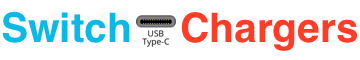Travel Accessories | Power Bank | Airport Security | In-Flight Power | Taking the Dock | Loss Prevention
Traveling with a Nintendo Switch is a big part of its appeal. These tips will help you power up, get through airport security, and keep your Switch safe.
Travel Accessories
You shouldn’t need a lot of accessories to use the Switch on the road or a plane. Carrying cases and headphones are a must. The rest depends on your trip length and needs.
Switch Carrying Case
For travel, I recommend a carrying case with an upper accessory pocket that closes. The bottom half will carry the Switch and games. The upper half can carry your most used items. I prefer to only have my Switch case in my plane seat.
Hestia Goods Switch Carrying Case- My personal case. It is the case pictured in my reviews.
- The most recommended model by the Switch community.
- Has a larger upper accessory pocket. It is deeper and can hold the Switch’s AC adapter.
Headphones/Earbuds
Cars and planes are noisy. And you want to be a good neighbor. What you have already should work with the Switch. It depends on the connector your headphones/earbuds use.
3.5mm
- Perfect, if old school. Plugs right into the Switch.
USB-C
- Less common, but again plug-n-play.
- You may not be able to use the Switch’s kickstand depend on the cable.
USB
- Works with the Switch as of the 4.0.0 update.
- Requires a USB-C to USB-A adapter.
- You will not be able to use the Switch’s kickstand.
Wireless, USB Dongle
- Works with the Switch as of the 4.0.0 update.
- Requires a USB-C to USB-A adapter.
- You will not be able to use the Switch’s kickstand.
Bluetooth
- Requires a 3.5mm Bluetooth transmitter.
- Pair your Bluetooth headphones with the transmitter. Then plug the transmitter into the headphone port.
- May experience audio lag, depending on transmitter and headphones.
- There are also USB-C to Bluetooth transmitters hitting the market. These promise less audio lag. They are new so check reviews before you buy.
Charging Stands
A charging stand is needed if you want to play in tabletop mode and connect something to the USB-C port on the bottom. That includes USB headphones and power banks.
Nintendo Switch Adjustable Charging Stand- Official charging stand from Nintendo.
- Doesn’t fold, but is small.
- Offers a single USB-C port on the side.
- Nintendo licensed.
- Raises Switch, making USB-C port accessible.
- Folds down for easy packing.
- Raises Switch, making USB-C port accessible.
- Folds down for easy packing.
Power Bank
A power bank is useful for longer trips. The Switch’s battery can last for 3-7 hours, depending on the game. A power bank can extend that up to 13+ hours, and works well in the car or on a plane. It’ll also recharge your phone and other small devices.
USB-A
If you already have a USB-A power bank that may be enough for your needs. Check its power output specs, usually printed on it. If it lists 5V/1.5A (or more amps) then it can work with the Switch.
Get a USB-C to USB-A cable. They usually cost $7-10. Get one that lists having a 56k Ohm resistor. That prevents a known overdraw issue between USB-C devices and USB-A power sources. The cable included with the Pro Controller or Joy-Con Charging Grip would work.
For best results plug the power bank in as soon as you start playing. At 100% my Anker PowerCore 10000 powered my Switch running Super Mario Odyssey. It lasted for 4.5 hours and the Switch only dropped to 98%. When plugged in at 50% the same test lasted 4.25 hours, and the Switch lost 11% charge. That was a total loss of 35 minutes of playtime.
Buying New
When buying new get a USB-C or USB-C PD power bank. They are a better value and future proof as USB-C becomes more common. You can get a 10,000mAh USB-C PD power bank for the same cost as an Anker PowerCore 10000.
AUKEY PB-Y13 10000 USB-C PD | Review- Provides an extra 4+ hours of playtime.
- Small and light in a commute or carry on bag.
- You’ll also need a USB-C to USB-C cable.
- Provides an extra 5.5+ hours of playtime.
- Fast charge rate.
- Fits well in a Switch carrying case.
- One of two power banks licensed by Nintendo for use with the Switch.
- Includes necessary cable.
- Provides an extra 9+ hours of playtime.
- A slower charge than the other models listed here, but still fast enough to keep up with gaming.
- Good for large capacity on a budget.
- You’ll also need a USB-C to USB-C cable.
- Provides an extra 10 hours of playtime.
- Fast charge rate.
- Big capacity, but still within limits set by the FAA.
- If flying out of another country check with your airline on battery size limits.
- Includes necessary cable.
Lots of other power bank options are available. You can learn more about power banks and the Switch in the Power Bank Buying Guide.
If your flight is in the next day or so then check out the Buying a Last-Minute Power Bank guide.
FAA Rules for Lithium Batteries On Flights
In the United States, FAA rules govern what kind and size batteries you can bring on a commercial flight.
- Any device with a lithium battery (phone, laptop, Switch, power bank) must be in your carry on bag. Do not put them in checked luggage. Do not gate check a bag without first removing them.
- You may carry any number of power banks up to 100Wh (27,027mAh) each. The Switch and most power banks are within these limits.
- American, Delta, Southwest, and United all allow you to carry up to two 160Wh (~42,000mAh) batteries. For other airlines, you’ll need to check their policy.
- If flying overseas contact your airline to check on the lithium battery limits for all flights. If they give you a limit in watt-hours (Wh) use this converter to find that in milliamp-hours (mAh). Use 3.6 for the voltage.
Airport Security
TSA officers will begin to ask travelers to remove electronics larger than a cell phone from their carry-on bags and place them in a bin with nothing on top or below, similar to how laptops have been screened for years. This simple step helps TSA officers obtain a clearer X-ray image.
In July 2017 the TSA updated their screening procedures. All electronics larger than a smartphone need to go into a bin, not stay in your bag. This includes the Nintendo Switch and larger power banks.
- Put your Switch in a bin between your stuff (your bag and another bin to either side of it).
- Don’t go through the X-ray/scanner yourself until you see your stuff go into the X-ray machine.
- On the other side collect the Switch and put it back in your bag. Make sure you close the bag.
- TSA-Pre members won’t need to remove anything from their bags.
Airport security is commonplace for a Switch to get lost. Give yourself time at the airport for security. Rushing to catch your flight can cause you to forget something. Keep an eye on your stuff the best you can and make sure your bag is secure before you leave.
In-Flight Power
Some flights offer in-seat power options. With the right one, you can skip the power bank and keep your Switch charged the entire flight. Check your options before you pack and know the difference between the options.
In-Flight Power Options for the Nintendo Switch
Taking the Dock
The dock is the least travel-friendly part of the Switch. If you have a case that holds the dock, and room in your luggage for that case, then use that. Otherwise, consider packing your dock in with your clothes. Put a sock or two into the empty slot. Then surround it with clothing on all sides.
The official Nintendo Switch AC Adapter is great for the Switch. But it isn’t the best design for packing and it doesn’t work well with all other USB-C devices. Most USB-C PD wall chargers that offer 45W output will also power the Switch’s dock. Many are smaller, cheaper, fold up, and support more USB-C devices. The charger needs to offer 15V/2.6A (or more amps). See the USB-C charger list. Any rated as Superb will work with the dock. Or roll up the built-in cable of the official charger and toss the official charger in your bag.
You can use a thinner HDMI cable than the one Nintendo includes. Make sure it supports HDMI 1.2 or better.
Some hotels block the HDMI ports on their TVs. This is to incentivize you to use their entertainment services. It also cuts down on the amount of streaming video their Wi-Fi has to handle. It sucks but is a growing trend. Call ahead and ask if the HDMI ports on their TVs are accessible or not. Be sure to call your hotel’s number, not a national 1-800 number. Worst case you’ll know the dock can stay at home. And remember the person answering the phone didn’t make the decision.
Loss Prevention
During the height of holiday travel in 2017, there were a lot of reports of lost Nintendo Switches. Most happened in planes, airports, and hotels.
- Before you leave home record your Switch’s serial number. In the event, it does get lost that will be of help. Keep it online so you can access it anywhere. For example, email it to yourself.
- Make sure to secure your Switch once through airport security.
- Don’t leave it out at the gate unless playing. If charging from an outlet sit with it until done.
- On planes, it is most often left behind in the seat pocket. Put it in your bag or case when done. Those seat pockets are nasty, best to avoid them altogether.
- Before checking out of your hotel check the furniture, drawers, bathroom, and closet. Verify you have the Switch before leaving.
If you do lose your Switch there are things you can do to help the situation. The Reddit Nintendo Switch community has a lost and found Switch Wiki. Don’t forget the serial number I told you to email to yourself. You should also deregister your Switch. You can do so once a year from a website.