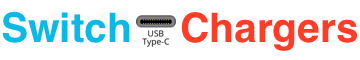Fast charging is a popular feature for mobile devices. Including phones, tablets, the Nintendo Switch, and laptops. It allows them to recharge faster over USB connections than they normally would. Newer phones can recharge from 0-50% in 30 minutes. And laptops with USB-C can use an open-source charger.
The technology on USB dates back to 2007. Added to support the growing mobile market. Since then many charging standards have come and gone. The introduction of USB-C has been a big disruptor. But as plenty of USB-A-based devices remain so do some of the older standards. And a few have crept onto the occasional USB-C port.
How Fast Charging Works
Fast charging works by increasing the voltage and/or current (amps) into your device. This increases the total wattage (volts * amps = watts) beyond what a regular USB charger can do. A charging standard handles power “negotiations” between a charger and a device. Verifying both support the same tech. And allowing the device to draw what it wants. But only to the point, the charger can provide. Some standards use similar methods, which allows them to be cross-compatible. Others are quite different and are non-compatible.
In general fast charging offers higher output while the device’s battery is low. The mode operates until the battery reaches 50-70%, depending on the device. As the battery charge increases the fast charging output steps down. This preserves the battery’s lifespan (less stress and heat). This is why charging from 0-50% is fast, while the last 10% seems to take forever.
Which Fast Charging Standard Should I Use?
The right fast charging standard depends on your device. And which fast charging technology it supports.
List of the more popular phones and which fast charging output you should use.
If your device isn’t listed check its included power adapter. Its power output specifications should be printed on the brick. Otherwise check with the manufacture for charging specifications.
Fast Charging Standards
- USB Power Delivery
- Qualcomm Quick Charge
- Samsung Adaptive Fast Charging
- Anker PowerIQ
- Huawei SuperCharge
- OnePlus Dash Charging
- Apple 2.4A
- Battery Charging Revision 1.2
- Cross Compatibility of Fast Charging Standards
USB Power Delivery (USB PD)
USB Power Delivery is a power transfer standard introduced alongside USB-C. It is an open standard maintained by the USB Implementors Forum, as is USB-C and other USB standards. All USB PD is USB-C, but not all USB-C is USB PD.
There are three versions of the standard:
USB Power Delivery 1.0
- Supports 5V, 12V, and 20V. With up to 2A @ 5V and 5A @ 12V and 20V.
- Supports some power profiles which Power Delivery 2.0 and 3.0 don’t allow for. This was done to include USB-C PD chargers that pre-dated the standard’s release.
- Rare if buying a new charger today.
USB Power Delivery 2.0
- Supports 5V, 9V, 12V, 15V, and 20V. All voltages can go up to 3A. 20V can go up to 5A, providing up to 100W of power.
- For the most part, performs just as well as Power Delivery 3.0.
- Still common in brand new chargers.
USB Power Delivery 3.0
- Supports the same power profiles as Power Delivery 2.0.
- Added programmable power supply (PPS). Which allows for more efficient charging of lithium batteries.
USB Power Delivery allows for increased power levels. Up to 100W, enough to power a 15-inch gaming laptop. Power flow is also bi-directional. The same port can give or take power, with the connection determining what to do.
The dream of many was that USB PD would become the dominant way to charge all future USB-C devices. As an open standard, no one brand would control the market. And one charger (with enough output) could power all your devices. But this hasn’t been the case to date. And whether it’ll happen in the future is up to specific companies, who do not have a stake in the USB-IF.

Source: XKCD
Power Profiles
All USB-C chargers offer one or more power profiles. These tell us what range of power they can provide. And are the best way to determine if a specific USB PD charger is a good fit for a device. For this explainer, we’ll ignore Power Delivery 1.0. It allowed for some weird power profiles we rarely see in the market.
Power Delivery 2.0/3.0 Power Profile Rules
- Voltages
- 5V, 9V, 12V, 15V, 20V
- If a higher voltage is present, then the lower voltages must also be present
- 12V is optional under all conditions
- Current
- Each voltage can go up to 3A
- Current at each voltage should try to match the max wattage, up to the 3A limit
- 20V can go up to 5A
Here’s an example of two different, but within spec 45W USB-C PD chargers:
- 5V/3A, 9V/3A, 12V/3A, 15V/3A
- 5V/3A, 9V/3A, 15V/3A, 20V/2.25A
Both are acceptable power profiles for a 45W USB-C PD charger. As both offer 15V/3A they must also offer 9V/3A. 20V/2.25A is optional. But if 20V/2.25A is present then 15V/3A must also be present. And again 12V is completely optional.
Wattage vs Power Profiles
Most products list their wattage rather than their power profiles. Watts = voltage * current, so 20V/5A = 100W. Knowing the wattage tells us a lot about the available power profiles. If a certain power profile is offered, then certain other ones must also be offered. Assuming the charger is following USB-C specs.
- 15W = 5V/3A, (9V/1.66A)
- 18W = 5V/3A, 9V/2A ,(12V/1.5A, 15V/1.2A)
- 30W = 5V/3A, 9V/3A, (12V/2.5A), 15V/2A, (20V/1.5A)
- 45W = 5V/3A, 9V/3A, (12V/3A), 15V/3A, (20V/2.25A)
- 60W = 5V/3A, 9V/3A, (12V/3A), 15V/3A, 20V/3A
The power profiles in parentheses are optional.
To go above 60W a charger offers more than 3A, but only at 20V. So a 100W USB-C charger has the same 5-15V power profiles as a 45W charger. With only 20V offering more output.
When choosing a charger for your device the voltage must match. But the charger can offer more current than the device needs. The device controls the current. Power is drawn from the charger, rather than pushed to the device.
Programmable Power Supply (PPS)
The programmable power supply protocol was added in Power Delivery 3.0. It is an option, so not found on every PD 3.0 charger. It is currently uncommon in both USB-C chargers and devices. But adoption is growing.
It allows for small, step-wise changes in voltage and current. It doesn’t charge a device faster. Instead, it reduces the conversion loss during charging. Making the charge more efficient, which in turn produces less heat. Heat is a key factor in lithium battery lifespan. So PPS is better for your device’s battery.
Under PPS charging occurs in two phases. In the first phase, the current (amps) is constant, with a gradual increase in voltage. In the second phase, the voltage (now at a higher state) is constant, with a gradual decrease in current.
To use PPS both the charger and device must support both Power Delivery 3.0 and PPS. This is not always advertised, so you may need to dig into your device’s specs. Qualcomm’s Quick Charge 4+, which uses USB-C, supports PPS.
Quick Charge (QC)
Quick Charge is the most popular fast-charging standard. Developed by Qualcomm, who also holds the largest share of the mobile CPU market. Qualcomm’s SnapDragon CPU is common in Android phones. And they give phone makers the option to add-on the Quick Charge function. The standard has been around for years and supports backward compatibility. So there is a huge ecosystem of products available.
Quick Charge 3.0 (QC 3.0)
Quick Charge 3.0 is the most popular version of the standard. While several phone makers include it on their USB-C phones it is actually against USB-C specifications. QC 3.0 changes the voltage on the USB-C data lines to negotiate power transfer. This disrupts the data lines, preventing data transfer. But as QC is found on dedicated chargers, not computer USB ports, there isn’t an issue in actual usage.
On the charger side, it is most often found on USB-A ports. But some chargers also include it on the USB-C port, which again is against specs. It supports up to 18W (5V/3A, 9V/2A, 12V/1.5A).
Not all QC 3.0 devices are created equal. Actual charge rates of QC 3.0 Android phones range from 10-18W, depending on the phone.
QC 3.0 is mimicked by several other standards. This has allowed for cross-compatibility between Quick Charge and similar standards.
Quick Charge 4+ (QC 4+)
Quick Charge 4+ is the newest version of the standard. Few chargers and devices use it for now, but it will grow. It is USB-C compliant (unlike QC 3.0) and works alongside USB Power Delivery. All QC 4+ devices are USB PD compatible. As such, they can fast charge with either a USB PD charger or a Quick Charge charger. QC 4+ also supports PPS, from USB PD 3.0. With a QC 4+ charger and device, PPS is the default charging method used.
It offers up to 27W for PPS. And up to 18W for USB PD or QC 3.0.
Keeping with Quick Charge’s backward compatibility, a QC 4+ device can also fast charge with a QC 3.0 charger. And a QC 4+ charger will fast charge a USB PD or QC 3.0 device.
Samsung Adaptive Fast Charging (AFC)
Samsung developed Adaptive Fast Charging too fast to charge their USB-C phones and tablets. The charger is USB-A and includes a USB-C to USB-A cable. By including a fast charger with their phones they one-upped Apple. The 2018 iPhones included a slow, 5W USB power adapter. The Samsung AFC chargers support up to 15W (5V/2A, 9V/1.67A).
Samsung AFC works much like Quick Charge. It uses the same voltages, but at lower currents which outputs less wattage.
As Samsung AFC mimics Quick Charge you can fast charge a Samsung USB-C phone with a QC charger. You could also charge a QC Android phone with a Samsung charger. But it would be a slower change than using an actual QC charger.
While not officially stated by Samsung, model phones from the S8 onward also support USB Power Delivery. Up to the same 15W (5V/3A) limit.
Anker PowerIQ
Anker’s PowerIQ technology is charger side only. It is not installed on any USB device. Most other charging technology work by being present on both sides of the charge. It supports up to 18W (5V/3A, 9V/2A, 12V/1.5A).
There are three versions of the standard:
PowerIQ 1.0 (aka PowerIQ)
- Supports up to 12W (5V/2.4A)
- USB-A only
- Not compatible with Quick Charge
- Supports Apple 2.4A for older iPhones
PowerIQ 2.0
- Supports up to 18W (5V/3A, 9V/2A, 12V/1.5A)
- USB-A only
- Compatible with Quick Charge 3.0
- Also compatible with Samsung AFC and Motorola TurboPower
- Supports Apple 2.4A for older iPhones
PowerIQ 3.0
- Supports up to 100W, though so far they don’t offer any charger above 60W
- USB-C only
- Merging of USB PD and PowerIQ 2.0, much like Quick Charge 4+
- Compatible with USB PD, Quick Charge 3.0, and Samsung AFC
Motorola TurboPower
Motorola’s in house charging standard for their USB-C phones. Like Samsung AFC it is essentially a weak version of Quick Charge. Unlike Samsung, it is less compatible with non-Motorola fast chargers. It supports up to 15W (5V/3A, 9V/1.6A, 12V/1.2A).
Motorola USB-C phones work well with Quick Charge 3.0 chargers. But they don’t fast charge if Quick Charge is on the USB-C port of a charger.
Huawei SuperCharge
Huawei’s SuperCharge is a different beast from other fast charging standards. Its design makes it the fastest and coolest charger for a phone. But also makes the charger incompatible with all other USB-C devices.
SuperCharge increases both the voltage and the current going into the phone. Most other standards only increase the voltage. This allows Huawei to recharge their phones at either 22.5W (4.5V/5A, 5V/4.5A, 9V/2A) or 40W (5V/2A, 9V/2A, 10V/4A). Much faster than the 15-18W we see on other standards. The higher output generates a lot of heat. But the power conversion circuits are in the charger, not the phone. This keeps the heat away from the phone, preserving its battery life.
- Newer Huawei USB-C phones can only charge at their max draw with SuperCharge. They can charge with regular USB-C, at a much slower rate.
- You have to use a USB-C cable rated for 5A. Most are only rated for 3A, and you can’t visually distinguish the difference.
- A Huawei SuperCharge charger won’t work with any other USB-C device.
- The 40W version costs so much that it is only available for the Huawei Mate 20 Pro, Mate 30 Pro, and Honor Magic 2 phones.
A new 20W version is expected in 2019 to support current and future mid to high-end Huawei phones.
Huawei FCP
Before SuperCharge there was Huawei FCP. Developed to fast charge Huawei’s early USB-C phones in 2016. Unlike SuperCharge it is available on non-Huawei chargers. It provides up to 18W, like USB PD and Quick Charge.
The Huawei Mate 9 and P9 used FCP only. But newer Huawei USB-C phones that support SuperCharge also support FCP. Consider FCP a secondary option for newer Huawei phones. And the only fast charging option when looking at non-Huawei chargers.
OnePlus Dash Charging/Oppo VOOC Flash Charge
OnePlus’ Dash Charging is actually Oppo’s VOOC Flash Charge technology. OnePlus licenses and rebrands it from Oppo.
It has a unique approach to fast charging. It increases the current, rather than the voltage. This has the advantage of less voltage conversion during charging (more efficient). But the higher current generates much more heat. To deal with this the conversion circuits are housed in the charger, not the phone.
- OnePlus and Oppo phones can only fast charge using their own charger. They can charge with regular USB-C, at a much slower rate.
- You have to use a USB-C cable rated for 5A. Most are only rated for 3A, and you can’t visually distinguish the difference.
- The Dash charger won’t work with any other USB-C device.
OnePlus Warp Charge 30
A newer version of OnePlus Dash. It can get up to 30W output. Supported phones can recharge from 0-50% in 20 minutes. And up to 66% in 30 minutes.
It works much the same way as older Dash Charging tech. And has the same shortcomings. A Warp Charge 30 charger can be used with older OnePlus phones. But will only charge at the phone’s max draw rate.
Apple 2.4A
Newer Apple iPhones and iPad Pros use USB Power Delivery. But before that, they had their own fast-charging standard, known as Apple 2.4A. It is the reason you see 5V/2.4A as a common power profile on USB-A chargers. But not all 5V/2.4A USB-A chargers support Apple 2.4A. The standard was developed to charge the original iPad. It was then included in the iPhone 4. It has continued down the iPhone line, including today’s models.
For an older standard, it charges newer iPhones quite well. Apple 2.4A provides up to 10.5W. Newer iPhones can get up to 15W from USB PD. But the difference between the two standards narrows as the phone charges.
iPhone 8 @ 0%
- USB PD: 11W
- Apple 2.4A: 9.4W
iPhone 8 @ 10%
- USB PD: 10.5W
- Apple 2.4A: 9.4W
iPhone 8 @ 20%
- USB PD: 12W
- Apple 2.4A: 9.2W
iPhone 8 @ 30%
- USB PD: 8.5W
- Apple 2.4A: 8.5W
Charging from 0-100% USB PD is ~15 minutes faster. If you regularly charge your iPhone from a low battery state then USB PD wins. But if you top off throughout the day then Apple 2.4A works just as well.
Battery Charging Revision 1.2 (BC1.2)
Battery Charging Revision 1.2 is the original USB fast charging standard. Developed in 2007 by the USB-IF. It better-supported USB a growing market of USB mobile devices. All USB charging ports today should include BC1.2. Any USB port without BC1.2 (most often found on computers) is limited to 2.5mA (0.0025A) current.
There are three versions of BC1.2:
SDP (Standard Downstream Port)
- Found on computer USB ports
- Supports data and limits current to 0.5A
DCP (Dedicated Charging Port)
- Found on USB chargers
- Supports current beyond 1.5A, but doesn’t support data
CDP (Downstream Port)
- Found on USB hubs
- Supports both data transfer and high-current charging
Cross Compatibility
USB-C Specifications
Under section 4.8.2 of USB-C specifications, a proprietary charging method cannot change the voltage of USB-C output (between 4.40V and 5.25V) in a manner not defined by USB methods. Quick Charge and similar fast charging tech operate at higher than default voltages. And so goes against the specifications. USB Power Delivery is an open-source charging method. Created alongside USB-C, it is within specs even though it also increases the voltage. The big difference is USB PD uses communication lines to negotiate power transfer. While proprietary methods take over the data lines for their negotiation. They do so because legacy USB connections, such as USB-A, don’t have comm lines.
There is no known risk with running proprietary charging standards over USB-C. Manipulating the data lines does disrupt data transfers. But when plugging into a wall charger or power bank there is no data transfer anyway. A few USB-C focused engineers warn against using any USB-C product against specs. Their concern is unforeseen consequences. And we have seen bad USB-C products in the past. But since the first Quick Charge over USB-C charger came out in 2016 we haven’t seen any systemic issues emerge.