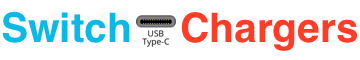Good news for Switch owners with a USB-A power bank. The Nintendo Entertainment System games don’t use much power. The NES games are new and part of the benefits of Nintendo Switch Online membership. Their low power usage means longer playtime with the Switch and slower power banks can keep up. I was able to charge my Switch’s battery with the lower charge rate USB-A provides.
Charge Test
My Switch started with a 60% charge (needs to be under 80% to induce max power draw rate). Screen brightness was at max, Wi-Fi connected, and the Joy-Cons (near 100%) connected.
I connected my Anker PowerCore 10000. It outputs up to 7.5W to the Switch.
Then I played several NES games over 30 minutes. The individual games played don’t matter. The NES app itself is the big variable. Each game is a data file it executes.
Results
- 0 Minutes – 60% Charge
- 10 Minutes – 62% Charge
- 22 Minutes – 65% Charge
- 30 Minutes – 66% Charge
I averaged a 2% gain in charge every 10 minutes. This rate would slow down once the Switch hit 80% charge, but the internal battery would continue to gain charge up to 100%.
Conclusion
For anyone trying to maximize their Switch uptime the NES games provide a viable option. Their low power usage allows a cheaper USB-A power bank to provide more than enough power. As they drain the Switch’s battery less than other games any power bank’s capacity will go further.
You can play the NES games offline. The app does need to check in with Nintendo every 7 days to verify your NSO membership. But between check ins you can play while offline for 7 days. After that the Switch will disable the NES games until it connected to the Internet.
Bonus: Cheat Codes!
During my testing I found some old cheat codes will work. I used the Konami Code on Gradius, which gave me full upgrades. The Ghosts n Goblins stage select code also worked.