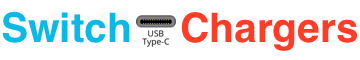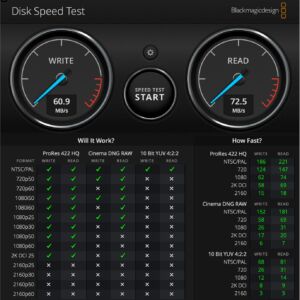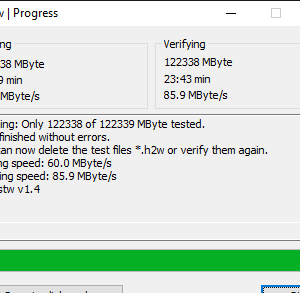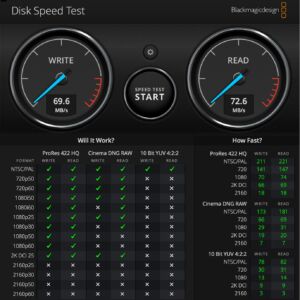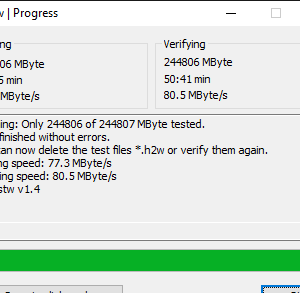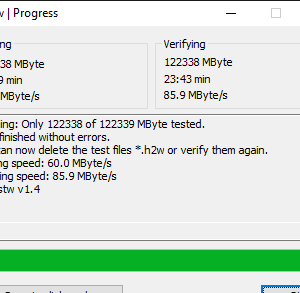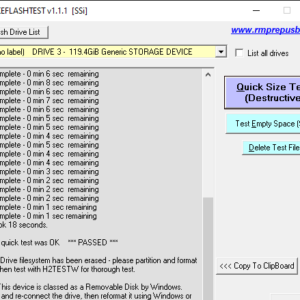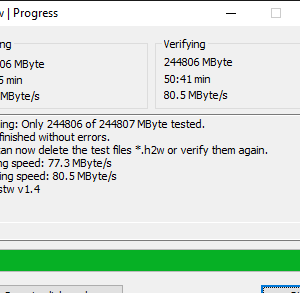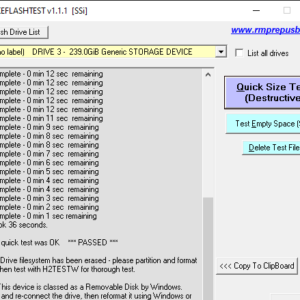SP Superior Pro microSDXC Cards - Budget friendly microSD cards for the Nintendo Switch
Summary
The SP Superior Pro microSDXC cards offers low cost storage for the Nintendo Switch. Without giving up on the specs Nintendo recommends.
Overall
-
Nintendo Switch Compatibility
(5)
-
Read Speed
(5)
-
Write Speed
(4.5)
User Review
( vote)Pros
- Available in 64-512GB capacities
- Fastest read speed available at 100MB/s
- UHS-1 support
- Good cost per GB ratio between capacity levels
- Includes microSD to SD card adapter
Cons
- Slower write speed than some more expensive brands
Disclosure: As an Amazon Associate I earn from qualifying purchases. SP provided the products in this review.
Tech Specs:
- Capacity: 64GB, 128GB, 256GB, 512GB
- Read Speed: 100 MB/s
- Write Speed: 80 MB/s
- Video Speeds: C10, UHS-I U3, A1, V30 (supports 4K video recording)
- Size: 0.6 x 0.4 x 0.04 inches | 15 x 11 x 1 mm
- Weight: 0.01 oz | 0.3 grams
Included In Box:
- SP Superior Pro microSDXC Card
- microSD to SD card adapter
First Impression
The SP Superior Pro microSDXC cards are packaged like any other microSD card I’ve ordered before. The two microSD cards are colored differently, helping to tell them apart. Looking online I found their 64GB and 512GB cards also had their own coloring. This helps with the tiny text forced onto such a small product.
The microSD to SD adapter is just like any other I’ve used. The microSD card slips in easily, but securely in the bottom. The SD adapter them went into my SD card reader without issue. Even if you don’t need an adapter it is useful for storing the microSD card. It is easier to find and protects the microSD’s connectors.
Compared To Similar microSD Cards – 128GB
| Charger | SP Superior Pro microSDXC Card | Samsung Evo Select microSD Card | SanDisk Ultra microSD Card | SanDisk Extreme microSD Card |
| Capacity | 128GB | 128GB | 128GB | 128GB |
| Read Speed | 100 MB/s | 100 MB/s | 95 MB/s | 160 MB/s Would be 100 MB/s or less on Switch |
| Write Speed | 80 MB/s | 60 MB/s | "Lower than read speed" Appears to be ~80 MB/s | 95 MB/s |
| Price | Price not available | $39.99 | $13.91 | $16.00 |
Compared To Similar microSD Cards – 256GB
| Charger | SP Superior Pro microSDXC Card | Samsung Evo Select microSD Card | SanDisk Ultra microSD Card | SanDisk Extreme microSD Card |
| Capacity | 256GB | 256GB | 256GB | 256GB |
| Read Speed | 100 MB/s | 100 MB/s | 95 MB/s | 160 MB/s Would be 100 MB/s or less on Switch |
| Write Speed | 80 MB/s | 90 MB/s | "Lower than read speed" Appears to be ~80 MB/s | 95 MB/s |
| Price | $15.99 | $65.14 | $20.99 | $24.50 |
Prices are from Amazon Product Advertising API, last updated on 2024-12-23.
Device Testing
Check with your device’s manufacturer to verify which standards it supports.
Disk Speed Test
I checked out the real world read and write speeds of both the 128GB and 256GB microSD cards. Real world speeds are always lower than advertised speed. Much like how most tech specs in practice are lower than in theory. I also had to use more hardware between the microSD card and computer than a device that accepts microSD directly would. So view these numbers as being on the low end of what you would experience.
The 128GB microSD card did well. Read speed tests came in at 72.5 MB/s and 85.9 MB/s. Both are on the high end of what Nintendo recommends (details below) and will provide good game load times. The write speed tests were at 60.9 MB/s and 60.0 MB/s.
The 256GB microSD card also did well. Read speed tests came in at 72.6 MB/s and 80.5 MB/s. Again, the read speed is more than enough for good game load times on a Switch. The write speed tests were at 69.6 MB/s and 77.3 MB/s. The improved write speed isn’t leveraged as much by the Switch, but nice to have nonetheless.
Storage Test
Occasionally there are reports of fake SD cards shipping from Amazon or other retailers. These fakes appear to be from a known brand, but are not. And they don’t offer as much storage as promised, instead tricking your computer into seeing more than is available. It isn’t a common event for consumers, but enough reviews mention it to worry some buyers. So I ran the SP microSD cards through the paces you would a suspected fake.
Using the free Windows testers FakeFlashTest and H2testw I was able to confirm both the 128GB and 256GB cards SP sent me were legit. They offer as much storage as they promise, with no fake blocks found by any test.
Nintendo Switch’s microSD Card Recommendations
According to Nintendo’s support documentation the Switch will work with any microSD card, but they recommend:
- microSDXC (for 64GB or larger storage)
- UHS-I (Ultra High Speed Phase I) recommended
- Transfer speed 60-95 MB/s recommended
Testing has shown microSD cards load games a bit slower than internal memory. They are closer in speed to a game cartridge. But you can also get different game load times between microSD cards. A slow 20 MB/s loads ~8 seconds slower than a fast 100 MB/s.
SP’s microSD cards meet all of Nintendo’s recommendations,. Including having a read speed (used for loading games) of 100 MB/s.
Nintendo Switch microSD Card Capacity Recommendations
How much capacity you need comes down to your personal gaming habits.
64GB
- Too small for modern video games
- Larger capacity cards are only a few dollars more
128GB
- The cheapest option you should consider
- Best if you mostly buy physical games with the occasional digital game and DLC
256GB
- Starter card if you plan to buy mostly digital games
- Best cost per GB of any option
512GB
- Among the largest microSD cards you can get
- Worst cost per GB of any option
- Not necessary for the vast majority of Switch owners, you’d need to have a massive digital games library you wanted to access instantly
I personally use 256GB, though I don’t use that much storage. For me I opted to pay a bit more now to save on having to buy a larger card later. Plus it saves me the hassle of transferring my data with a newer, larger card.
When comparing microSD cards and their sizes a good value to use is cost per GB. Take the price and divide it by the storage (i.e.: $27/256GB = $0.105 per GB). That’ll tell you the value of what you’re buying and help compare two cards of different capacities.
Summary
The SP Superior Pro microSDXC cards do everything for the Nintendo Switch a more expensive microSD card can do. They offer as high of a read speed as other options, but usually at a lower price. Their write speed is good, though not the fastest on the market. But there isn’t much reason to pay more for faster write speed when using with a Nintendo Switch. That only affects saving game data, which you won’t notice. Capacity and read speed should be the specs to focus on.
For most high read speed microSD cards the Nintendo Switch wil end up being the bottleneck. Nintendo doesn’t recommend beyond 90 MB/s, suggesting its own read limits. Testing between 100 MB/s cards hasn’t shown a significant difference in game load time. You need to get really low on read speed to even add a few seconds.
SP offers a range of capacity from 64GB to 512GB. For most Switch owners the 128GB or 256GB will due and keep you going for years. If you’re unsure I suggest spending the few dollars more for the 256GB. It’ll last longer as you collect more digital games. And a higher capacity microSD card has a better chance of being useful in another device in the future. If you are upgrading to a larger microSD card go through Nintendo’s directions to transfer your data between the old and new card.
About SP
SP (Silicon Power) has U.S. based support (web, email, phone) and a 5 year limited warranty on their microSD card. Founded and headquartered in Taiwan with branch offices in the USA (California), Netherlands, Japan, and Hong Kong.
Bottom Line
The SP Superior Pro microSDXC cards meet all requirements and recommendations for the Nintendo Switch. While offering a lower price at both the 128GB and 256GB capacity levels.
Buy if you:
- Have a new Nintendo Switch, or are looking to upgrade to a larger microSD card
- Want the best value for your money without sacrificing game performance
Don’t buy if you:
- Are happy with your current microSD card’s performance and capacity
Enjoyed this review? Sign up for the Switch Chargers newsletter and get updates on future reviews and Nintendo Switch related deals.