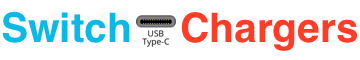A power bank is useful for long trips. The Switch’s battery can last for 3-7 hours, depending on the game. That’s fine for a domestic flight. But for cross country or international flights you’ll need more if you want to keep playing. Not to mention downtime at the airport and potential delays.
The best course of action is to find the right power bank for your needs and buy it well in advance of your trip. But if you leave before an Amazon package will arrive you still have a few options available.
Power On the Plane
There is a chance your seat on the plane will have power available to use. It varies, depending on the airline, route, seat class, and plane model.
Check out In Flight Power Options for details on how to check your seat ahead of your flight. It’ll also tell you what you’ll need and how well your option will work with the Switch. If you have no power, or it is a low current USB port, then come back here. We’ll see about buying a last minute power bank.
Your Old USB-A Power Bank
If you already have a USB-A power bank that may be enough for your needs. Check its power output specs, usually printed on it. If it lists 5V/1.5A (or more amps) then it can work with the Switch. A 10,000mAh model can give you an extra 4.5 hours of playtime.
Get a USB-C to USB-A cable. They usually cost $7-10. Get one that lists having a 56k Ohm resistor. That prevents a known overdraw issue between USB-C devices and USB-A power sources. The cable included with the Pro Controller or Joy-Con Charging Grip would work.
For best results plug the power bank in as soon as you start playing. At 100% my Anker PowerCore 10000 powered my Switch running Super Mario Odyssey. It lasted for 4.5 hours and the Switch only dropped to 98%. When plugged in at 50% the same test lasted 4.25 hours, but the Switch lost 11% charge. That was a loss of 35 minutes playtime.
A 20,000mAh or larger USB-A power bank will give you more playtime, but you may experience increased Switch battery drain. Worst case you’ll need to take a charge break.
Best Buy
Best Buy will have the best selection of power banks of the big box stores. Not all locations carry the same inventory. Click the “Pick It Up” link to see if a particular model is available at your local store.
| Anker PowerCore 13400 Nintendo Switch Edition Review | Anker PowerCore 20100 Nintendo Switch Edition Review | Anker PowerCore Speed 20000 PD w/PowerPort Speed 1 USB-C Review | Insignia Portable Power 10000mAh | Insignia Portable Power 15000mAh | Anker PowerCore 20100 |
|
|---|---|---|---|---|---|---|
| Switch Speed Rating | Great | Great | Great | Good Enough | Good Enough | Good Enough |
| Switch Safety Rating | Nintendo Licensed | Nintendo Licensed | USB-IF Certified | Nintendo Suggested | Nintendo Suggested | Nintendo Suggested |
| Capacity | 13,400mAh 1.9 Switch charges | 20,100mAh 2.9 Switch charges | 20,100mAh 2.9 Switch charges | 10,000mAh 1.5 Switch charges | 15,000mAh 2.2 Switch charges | 20,100mAh 3 Switch charges |
| Also Good For | Phone, Tablet, 12" Laptop | Phone, Tablet, 12" Laptop | Phone, Tablet, 12" Laptop | Phone, Tablet | Phone, Tablet | Phone, Tablet |
| Notes | Includes USB-C cable | Includes USB-C cable | Includes USB-C cable and wall charger | Needs a USB-C to USB-A cable | Needs a USB-C to USB-A cable | Needs a USB-C to USB-A cable |
Best Buy also carries USB-C to USB-C and USB-C to USB-A cables. Insignia cables are their house brand and will be your cheapest option. They also have Apple and Belkin cables. Those are overpriced compared to the only market, but are high quality.
GameStop
GameStop carries the Anker Nintendo Switch Edition power banks. While on the more expensive side they are high quality, Nintendo licensed, and include a USB-C cable.
| Anker PowerCore 13400 Nintendo Switch Edition Review | Anker PowerCore 20100 Nintendo Switch Edition Review |
|
|---|---|---|
| Switch Speed Rating | Great | Great |
| Switch Safety Rating | Nintendo Licensed | Nintendo Licensed |
| Capacity | 13,400mAh 1.9 Switch charges | 20,100mAh 2.9 Switch charges |
| Also Good For | Phone, Tablet, 12" Laptop | Phone, Tablet, 12" Laptop |
| Notes | Includes USB-C cable | Includes USB-C cable |
Walmart
If you don’t have a Best Buy nearby you likely have a Walmart. The selection of USB-C power banks will be minimal. But a USB-A power bank is better than nothing on a long flight.
| Anker PowerCore Speed 20000 PD Review | Blackweb 7x Extra Charges 20100 | Anker PowerCore+ 10050 | Blackweb Portable Battery With LED Readout, 10400mAh | Blackweb 20,000mAh Power Bank |
|
|---|---|---|---|---|---|
| Switch Speed Rating | Great | Great | Good Enough | Good Enough | Good Enough |
| Switch Safety Rating | USB-IF Certified | Safe | Nintendo Suggested | Nintendo Suggested | Nintendo Suggested |
| Capacity | 20,100mAh 2.9 Switch charges | 20,100mAh 2.9 Switch charges | 10,050mAh 1.6 Switch charges | 10,400mAh 1.6 Switch charges | 20,000mAh 3 Switch charges |
| Also Good For | Phone, Tablet, 12" Laptop | Phone, Tablet, 12" Laptop | Phone, Tablet | Phone, Tablet | Phone, Tablet |
| Notes | Includes USB-C cable | Needs a USB-C to USB-C cable | Needs a USB-C to USB-A cable | Needs a USB-C to USB-A cable | Needs a USB-C to USB-A cable |
Walmart also carries USB-C to USB-C and USB-C to USB-A cables. Blackweb cables are their house brand and will the cheapest option. They don’t have many reviews, but should work for a trip. They also have Belkin cables. Those are overpriced, but are high quality.
Buying a Power Bank At the Airport
At the airport is as last minute as it gets. Your selection will be even less and costs will go up. But if you’re willing to put in some effort after your trip you may get back some of what you spend.
Bring your own USB-C cable, if you have any. A USB-C to USB-A cable (such as the one included with the Pro Controller) will work with a USB-A power bank.
What To Buy
Look for a USB-C power bank first:
- Any USB-C power bank will charge the Switch while you play.
- You’ll also need a USB-C to USB-C cable unless you have one or the power bank says it includes one.
- Anker is your best bet. Known good quality and they include a USB-C cable.
Otherwise go with a USB-A power bank:
- USB-A power bank with 10,000mAh or more.
- You will also need a USB-C to USB-A cable, no USB-A power bank will include one.
- Check power output, you want 5V/1.5A or more.
- If you plug it in immediately when you start playing it’ll maximize the Switch’s battery life.
Where To Buy
Arrive at the airport early and check a directory. Not every terminal will have a power bank vendor.
Best Buy Kiosks
In major U.S. airports you can find a Best Buy Express. They’re automated kiosks filled with electronics a traveler may want. They can include power banks and USB cables.
The kiosks do sell items above normal retail price. But they also have a price match guarantee, so keep your receipt. Later take the receipt and item into any regular Best Buy store. You’ll need to do this within the normal return period (15 days, more if you’re an Elite Member). The store will refund the difference if the store price is less. If you find the price for even less on Amazon or another competitor they’ll match that price.
Airport Electronics Stores
Electronic stores are common in major airports. Some are retail brands such as Apple, Best Buy, or Brookstone. Others you may not be familiar with.
Carry On Restrictions
Lithium batteries are a regulated item for flights. The rules vary per country, but they limit how large of a power bank you can carry onto a plane. Anything 26,800mAh or less is fine for U.S. flights. See the Travel page for details.