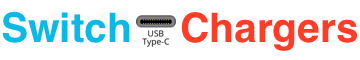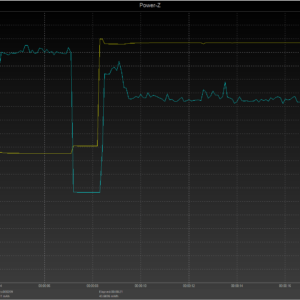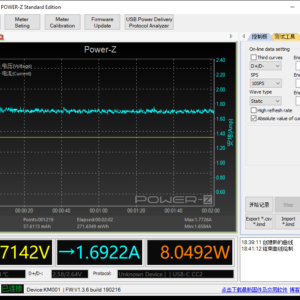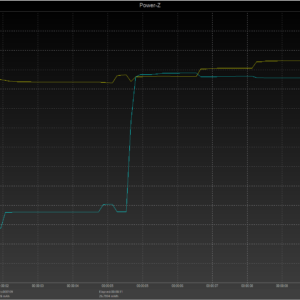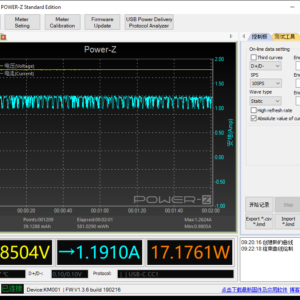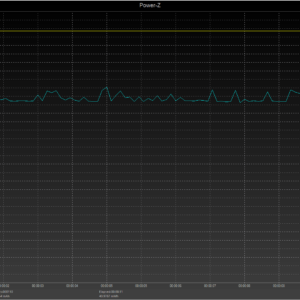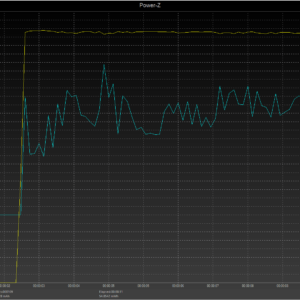ZMI PowerPack 20000 - A laptop friendly power bank with a USB hub function
Summary
The ZMI PowerPack 20000 is a laptop friendly power bank with a USB hub function. Also good for iPhone and Android, tablets, Nintendo Switch, and up to 14-inch laptops. Includes cables and travel pouch.
Overall
-
Performance
(4.5)
-
Design
(5)
-
Safety
(4)
-
Recharge Time
(5)
User Review
( vote)Pros
- Fast charges iPhone, Samsung Galaxy, Google Pixel, LG, and Motorola phones
- Charges Switch in both handheld and TV mode
- Can be recharged by Nintendo Switch AC Adapter
- Fits in most Switch carrying cases, but takes up most of the accessory pocket
- Charges 12 to 14-inch laptops
- USB hub function for laptops
- Supports pass through charging
- Includes a USB-C to USB-C cable
- Charge two devices at once, but not with fast charging
- Within FAA limits for lithium batteries and flights
Cons
- Can’t use USB-C PD and Quick Charge at the same time
- Quick Charge 3.0 over USB-C is against USB-C specs
- Limited to 40W for some laptops
Disclosure: As an Amazon Associate I earn from qualifying purchases. I purchased the product in this review.
Model: QB820
Tech Specs:
- Ports: USB-C, USB-A x2
- USB-C Output:
- 45W USB-C Power Delivery 2.0 (5V/3A, 9V/3A, 12V/3A, 15V/3A, 20V/2A)
- Quick Charge 3.0
- Samsung Adaptive Fast Charging
- Huawei FCP
- Apple 2.4A
- USB-A Output:
- 18W Quick Charge 3.0
- Samsung Adaptive Fast Charging
- Huawei FCP
- Apple 2.4A
- Input: 45W USB-C PD (5V/3A, 9V/3A, 12V/3A, 15V/3A, 20V/2A)
- Capacity: 20,000mAh | 74 Wh
- Size: 6.3 × 3.2 × 0.8 inches | 160 × 82 × 21 mm
- Weight: 14.3 oz | 405 grams
Learn more about Fast Charging.
Included In Box:
- ZMI PowerPack 20000
- USB-C to USB-C 2.0 cable, 20 inches
- micro-USB cable w/USB-C adapter (56k Ohm resistor)
- Pouch
Good For:
- Commute
- Travel
- iPhone
- Android
- Nintendo Switch (handheld & docked)
- iPad Pro
- 12-inch laptop
- 13-inch/14-inch laptop
Estimated Number of Charges:
- iPhone 6/7/8: 7 charges
- iPhone Plus/X/XR: 4 charges
- Samsung Galaxy S8/S9: 4 charges
- Samsung Galaxy S10: 4 charges
- Nintendo Switch: 8.5+ hours of play
First Impression
The ZMI PowerPack 20000 (aka ZMI QB820) has a good size and weight for its capacity and output. Curved edges on all sides make it comfortable to hold. And the included travel pouch, large enough for the power bank and cables, is a nice extra. Its output and USB hub function (details below) make it a nice choice for small to mid-sized USB-C laptops.
Compared To Similar Power Banks
| Charger | ZMI PowerPack 20000 | Anker PowerCore 20100 Nintendo Switch Edition Review | RAVPower 45W Super-C 20100 | Xiaomi Mi Power Bank 3 Review |
| Ports | USB-C, USB-A x2 | USB-C, USB-A | USB-C, USB-A, micro-USB | USB-C, USB-A x2 |
| Output | 45W USB-C PD Quick Charge 3.0 | 24W USB-C PD | 45W USB-C PD | 45W USB-C PD Quick Charge 3.0 |
| Capacity | 20,000mAh | 20,100mAh | 20,100mAh | 20,000mAh |
| Features | Pass Through Charging USB Hub | Nintendo Licensed | Pass Through Charging | Pass Through Charging |
| Cable | USB-C to USB-C cable | USB-C to USB-C cable | USB-C to USB-C cable | USB-C to USB-A cable |
| Dimensions | 6.3 × 3.2 × 0.8 in 14.3 oz | 6.6 x 2.4 x 0.9 in 12.7 oz | 6.3 x 3.1 x 0.9 in 14.1 oz | 6.1 x 2.9 x 1.1 in 15.5 oz |
| Price | Price not available | $185.00 | No products found. | $59.99 |
Prices are from Amazon Product Advertising API, last updated on 2024-07-26.
You can see more USB-C power banks here.
Device Testing
Check with your device’s manufacturer to verify which charging standards it supports.
USB Power Delivery & Quick Charge 4+ Phones
- Apple iPhone 8/X/XR/XS
- Essential Phone
- Google Pixel
- LG ThinQ/V30
- Razer
- Samsung Galaxy S8/S9/S10
- Samsung Galaxy Note 8/9
- Xiaomi Mi 8/9
- ZTE Axon Pro 9/10
Using an iPhone 8 for testing we find USB PD phones will fast charge over the USB-C port. iPhones will need to use a USB-C to Lightning cable, not included. And Android phones will need a USB-C to USB-C cable, which is included.
For iPhones, the USB-A port supports Apple 2.4A. An older, but still functional fast-charging standard. Older iPhones (4-7) can fast charge using USB-A. Newer iPhones will charge ~15 minutes faster using USB-C.
Quick Charge 3.0 Phones
- HTC
- LG
- Motorola
- Nokia
- Samsung Galaxy
- Sony
- Xiaomi Mi 5/6
- ZTE
Using a Moto G6 for testing we see Quick Charge will fast charge over the USB-A port. Any QC supporting Android phone with USB-C can use the included micro-USB cable with a USB-C adapter. Or a regular USB-C to USB-A cable.
Quick Charge is also offered on the USB-C port. But the Moto only does normal charging. This is typical of Motorola phones when QC is offered over USB-C. Samsung Galaxy, LG, and other QC supporting Android phones would be expected to fast charge.
Nintendo Switch
The Nintendo Switch charges at its max rate, up to 18W. It’ll fast charge while you play. Its charge rate while sleeping is also normal. This charger can also power the Switch’s dock.
Learn more about charging the Switch.
USB-C Laptops
Using a 13-inch MacBook Pro for testing we can draw up to 41W from this charger. That’s expected, after accounting for efficiency loss. But it is operating at 15V when normally we would expect 20V. This is likely due to 20V only offering up to 40W. The MBP is using the 15V profile to be able to draw more power. Different laptops may behave differently. You cannot force the power to draw to either 15V or 20V.
Different model laptops have different power demands. But in general, a 45W charger can support 12-inch, 13-inch, and 14-inch laptops. It can power a larger laptop in a pinch. It will charge while sleeping. But may only extend runtime if used while the larger laptop is active.
USB Hub Function
The USB hub function in the ZMI PowerPack 20000 allows you to use the power bank to connect USB-A devices to your USB-C laptop. This is normally done using a separate USB-C to USB-A adapter.
- Connect the ZMI PowerPack 20000 to your laptop via USB-C.
- Connect your USB-A accessory to one of the two USB-A ports on the ZMI PowerPack 20000.
- The accessory will appear connected to the laptop.
Please note data transfer rates are limited to USB 2.0 speeds (480Mbps).
Reset Button and LED Indicators on ZMI Power Banks
With some power banks, you push a button to get the LED indicators (aka fuel gauge) to light up. With ZMI power banks the button performs a reset of the power bank. This does light up the LEDs. But if the power bank is active (input or output) it will briefly interrupt the power flow as well. Power does reconnect on its own. And like a computer the occasional reset is good. So there’s no problem pushing the button. But with how ZMI LED’s behavior there shouldn’t be a need to push while in use.
When a ZMI power bank is charging a device the LEDs flash together. As its battery level drops, so does the number of flashing LEDs. So four blinking LEDs mean 75-100% capacity remaining. While three flashing LEDs mean 50-75% capacity. And so forth in 25% increments. The flashing continues so long as the power bank is charging a device. Or until it is completely drained. So there is no need to do anything to check its status while active.
While charging a ZMI power bank the LEDs do a combination of solid on and flashing. The combination indicates the current charge level. When completely drained only one LED will be flashing, with the rest unlit. After 25% recharged one LED will be solid, while another will start flashing. This continues at 25% increments. Until all four LEDs are solid, indicator a full charge. The LEDs will remain solid so long as the power bank stays connected to the charger. So again there is no need to do anything to check its status.
When the power bank is not connected to anything you’ll push the button to check its capacity. Again, this performs a reset on the power bank. But there’s no harm in doing so.
Using the Included USB-C to micro-USB Adapter
As a general rule, it is safe to use a USB-C to micro-USB adapter. That is an adapter that turns a micro-USB connection into a USB-C connection. That’s the type of adapter included with this charger’s micro-USB cable.
It is not safe to use the opposite, turning a USB-C connection into a micro-USB connection. That would allow for connections against the USB standards. And is potentially dangerous to devices.
My USB tester showed the micro-USB cable with a USB-C adapter that includes a 56k Ohm resistor. That resistor is required under USB-C specs for all USB-C to USB-A cables.
The cable charged my Moto G6 at the same rate as a regular USB-C to USB-A cable.
Quick Charge 3.0 Over USB-C
The presence of Quick Charge and other fast charging standards over USB-C is against USB-C specifications. Such chargers have been around for years without issue. But we don’t know what the future holds.
Under section 4.8.2 of USB-C specifications, a proprietary charging method cannot change the voltage of USB-C output (between 4.40V and 5.25V) in a manner not defined by USB methods. Quick Charge operates at higher than default voltages. And so goes against the specifications. USB Power Delivery is an open-source charging method. Created alongside USB-C, it is with specs even though it also increases the voltage. The big difference is USB PD uses communication lines to negotiate power transfer. While proprietary methods take over the data lines for their negotiation. They do so because legacy USB connections, such as USB-A, don’t have comm lines.
There is no known risk with running proprietary charging standards over USB-C. Manipulating the data lines does disrupt data transfers. But when plugging into a wall charger or power bank there is no data transfer anyway. A few USB-C engineers warn against using any USB-C chargers with third party standards. Their concern is unforeseen consequences. Future technology may prove to be incompatible with such configurations. And pulling out a charger several years from now with a new device could have a bad result.
I have not run into any issues with these fast charging standards on this or any other charger. But as it is a spec violation I want you to be informed. If you’re a stickler for meeting USB-C specifications this isn’t a good charger for you. If you’re more pragmatic it works fine and has no known issues.
Pass-Through Charging
Pass-through charging allows a portable charger to both charge itself and a connected device. The power received from the wall charger splits. Some to the portable charger’s own batteries. And some to the connected device. How it handles the split varies. And there are more inefficiencies than normal.
This portable charger supports pass-through charging under these connections:
- Input: USB-C, Output: USB-A
Pass-through charging is useful when you only have one USB wall charger. But it is not recommended to use this feature regularly. It puts more heat and stress on the portable charger. Which will affect its lifespan. It can also provide an inefficient charge to your device. Again, not great for its own battery’s lifespan.
If you like to have the option when traveling, fine. But don’t set this up next to your bed at home every night.
Summary
The ZMI PowerPack 20000 is a personal favorite for when I travel with a laptop. I added a Lightning cable to the pouch and it has everything I need to charge all my devices on the go. My wife actually uses it more, as she has more work trips. Its 20,000mAh capacity allows it to come in a reasonable size and weight. And it is less likely to run into international travel restrictions.
The Nintendo Switch charges in handheld mode as fast as any other option. And it can even power a docked Switch.
Its 40-45W output works well for small USB-C devices on up to a 13-inch laptop. Phones and tablets that support USB Power Delivery can fast charge via USB-C.
Quick Charge 3.0 is available on all three ports. As is Samsung Adaptive Fast Charging and Huawei FCP. I would expect Samsung phones to charge as fast as possible. Huawei FCP phones will see lower current than with their included charger.
As is typical of many power banks you can’t use both USB PD and Quick Charge together. The total output only supports one fast charging tech at a time.
The USB hub function allows you to use the power bank a USB-C to USB-A adapter. It is always nice to carry one less adapter these days.
Keep in mind the button is for resetting the power bank. Which will briefly interrupt the power flow. As the LED indicators stay on while in use or charging you shouldn’t need to push it unless correcting an issue. Or checking its power level when not in use.
About ZMI
ZMI USA has U.S. based support (web, email, phone) and an 18-month warranty. They were founded in the USA and are backed financially by Zimi Corporation. Zimi is the exclusive mobile power accessory supplier to Xiaomi.
Bottom Line
The ZMI PowerPack 20000 is a great all-in-one solution power bank. By adding a Lightning cable I can fast-charge an iPhone, most Android phones, and Nintendo Switch on the go. Not to mention my MacBook Pro and small accessories. Not bad for the contents of a 1 pound pouch.
Buy if you:
- Want to replace the USB-C to USB-A adapter in your bag while also picking up a portable charger
- Have a Huawei phone you’d like to fast charge on the go
- Need a single power bank that’ll meet almost any charging need
Don’t buy if you:
- Want a budget level 45W USB-C portable charger
- Aren’t comfortable with the USB-C spec violation
You’ll want a USB-C wall charger to quickly recharge this USB-C power bank. I recommend the ZMI PowerPlug Turbo. Its 45W USB-C PD is perfect for this power bank.
Be sure to check the Deals page to see if this or a similar charger is on sale.
Enjoyed this review? Sign up for the Switch Chargers newsletter and get updates on future reviews and Nintendo Switch related deals.