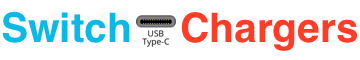ZMI PowerPack Aura 20K USB-C - A budget friendly 20,000mAh USB-C PD power bank
Summary
The ZMI PowerPack Aura 20K USB-C is one of the least expensive 20,000mAh USB-C PD power banks you’ll find. And stands out from the crowd with a unique LED matrix display. Which shows numbers and animations.
Overall
-
Performance
(4.5)
-
Design
(5)
-
Safety
(4)
-
Recharge Time
(5)
User Review
( votes)Pros
- Fast charges iPhone, Samsung Galaxy, Google Pixel, LG, and Motorola phones
- Charges Switch while you play
- Can be recharged by Nintendo Switch AC Adapter
- Fits in most Switch carrying cases
- Animated LED indicator
- Supports pass through charging
- Includes a USB-C to USB-C cable
- Includes a micro-USB cable with USB-C adapter for Quick Charge devices
- Charge two devices at once
- Within FAA limits for lithium batteries and flights
Cons
- If more than one port is in use all fast charging is disabled
- Less output at 15V may slow down charging some laptops
- Quick Charge 3.0 over USB-C is against USB-C specs
Disclosure: As an Amazon Associate I earn from qualifying purchases. ZMI provided the product in this review.
Model: QB822
Tech Specs:
- Ports: USB-C, USB-A x2, micro-USB
- USB-C Output:
- 27W USB-C Power Delivery 2.0 (5V/3A, 9V/3A, 12V/2.25A, 15V/1.5A)
- Quick Charge 3.0
- Samsung Adaptive Fast Charging
- Huawei FCP
- Apple 2.4A
- If more than one port is in use then USB-C output drops to 5V with no fast charging
- USB-A Output:
- 18W Quick Charge 3.0
- Samsung Adaptive Fast Charging
- Huawei FCP
- Apple 2.4A
- If more than one port is in use then USB-A output drops to 5V with no fast charging
- Input:
- USB-C: 30W USB-C PD (5V/2.4A, 9V/2.5A, 12V/1.8A, 15V/1.5A)*
- micro-USB: 18W Quick Charge
- Capacity: 20,000mAh | 74Wh
- Size: 5.9 x 2.8 x 1 inches | 149 x 70 x 25 mm
- Weight: 13.4 oz | 381 grams
Learn more about Fast Charging.
Included In Box:
- ZMI PowerPack Aura 20K USB-C
- USB-C to USB-C 2.0 cable, 20 inches
- micro-USB cable w/USB-C adapter, 12 inches
- Travel pouch
Good For:
- Commute
- Travel
- iPhone
- Android
- Nintendo Switch (handheld)
- iPad Pro (pre-2018)
- 12-inch laptop
Estimated Charges:
- iPhone 6/7/8: 6 charges
- iPhone Plus/X/XR: 4 charges
- Samsung Galaxy S8/S9: 4 charges
- iPhone 11, Samsung Galaxy S10: 3 charges
- Nintendo Switch (2017): 10+ hours of play
- Nintendo Switch (2019): 14.25+ hours of play
First Impression
The ZMI PowerPack Aura 20K USB-C (aka ZMI QB822) is a solidly built power bank with the usual form factor for its specs. It manages to be on the lighter side of ~30W USB-C power banks. The sides have anti-slip grooves from top to bottom. Offering a better grip than smooth plastic or metal. The front panel hosts the four USB ports (USB-C, USB-A x2, and micro-USB).
But its stand out visual feature is the LED matrix display on the top. Usually, with LEDs on power banks, we get a few to show a fuel gauge estimate. With this matrix display, it shows numbers. Point the USB ports toward you to see them right side up. On top of that ZMI included a couple of neat animations. When you connect to a device an arrow points down, indicating power output. When you connect to a charger an arrow points up, indicating power input.
Compared To Similar Power Banks
| Charger | ZMI PowerPack Aura 20K USB-C | Anker PowerCore 20100 Nintendo Switch Edition Review | RAVPower 20100 USB-C PD | ZMI PowerPack 20000 Review |
| Ports | USB-C, USB-A x2, micro-USB | USB-C, USB-A | USB-C, USB-A x2 | USB-C, USB-A x2 |
| Output | 27W USB-C PD Quick Charge 3.0 | 24W USB-C PD | 30W USB-C PD Quick Charge 3.0 | 45W USB-C PD Quick Charge 3.0 |
| Capacity | 20,000mAh | 20,100mAh | 20,100mAh | 20,000mAh |
| Features | Pass Through Charging | Nintendo Licensed | Pass Through Charging USB Hub |
|
| Cable | USB-C to USB-C cable | USB-C to USB-C cable | USB-C to USB-C cable | USB-C to USB-C cable |
| Dimensions | 5.9 x 2.8 x 1 in 13.4 oz | 6.6 x 2.4 x 0.9 in 12.7 oz | 6.8 x 3.2 x 0.9 in 17.3 oz | 6.3 × 3.2 × 0.8 in 14.3 oz |
| Price | Price not available | $158.05 | No products found. | Price not available |
Prices are from Amazon Product Advertising API, last updated on 2024-12-23.
You can see more USB-C power banks here.
Device Testing
Check with your device’s manufacturer to verify which charging standards it supports.
USB Power Delivery & Quick Charge 4+ Phones
- Apple iPhone 8/X/XR/XS
- Essential Phone
- Google Pixel
- LG ThinQ/V30
- Razer
- Samsung Galaxy S8/S9/S10
- Samsung Galaxy Note 8/9
- Xiaomi Mi 8/9
- ZTE Axon Pro 9/10
Using an iPhone 8 for testing we find USB PD phones will fast charge over the USB-C port. iPhones will need to use a USB-C to Lightning cable, not included. And Android phones will need a USB-C to USB-C cable, which is included.
For iPhones, the USB-A port supports Apple 2.4A. An older, but still functional fast-charging standard. Older iPhones (4-7) can fast charge using USB-A. Newer iPhones will charge ~15 minutes faster using USB-C.
Quick Charge 3.0 Phones
- HTC
- LG
- Motorola
- Nokia
- Samsung Galaxy
- Sony
- Xiaomi Mi 5/6
- ZTE
Using a Moto G6 for testing we see Quick Charge will fast charge over the USB-A port. Any QC supporting Android phone with USB-C can use the included USB-C to USB-A cable.
Quick Charge is also available over the USB-C port. Motorola phones can’t use QC over USB-C. But other QC supporting Android phones would be expected to fast charge via USB-C as well as USB-A.
Nintendo Switch
The Nintendo Switch charges at its max rate, up to 18W. It’ll fast charge while you play. Its charge rate while sleeping is normal. But it won’t power a docked Switch. That requires a 15V output which this power bank doesn’t offer.
Learn more about charging the Switch.
USB-C Laptops
Using a 13-inch MacBook Pro for testing we can draw up to 24W from this charger. That’s expected, after accounting for efficiency loss.
The ZMI QB822 can provide almost 30W of output. Which is enough to meet the needs of a newer Apple MacBook Air. Or most other 12-inch laptops. But in my test the MacBook Pro connected using 12V, not 15V. This is likely due to 12V supporting higher output. Its 12V/2.25A offers up to 27W. While its 15V/1.5A offers up to 22.5W. During power negotiation, the MacBook detected this and opted for the higher wattage.
Other Apple laptops will do the same and will accept the 12V connection. But not every PC laptop can say the same. Some need 15V or 20V. In those cases, they will draw less power.
If buying this power bank to use with your Windows laptop check its power input specs. If it supports 12V you should have no problems. Provided your laptop came with a 30W charger.
Multi-Device Output Limitations
The USB-C and both USB-A ports all support several fast charging techs. But they cannot all fast charge devices at the same time. In fact, if you want to fast charge you can only connect one device at a time.
When two or more devices have connected the output of all ports drops. All fast charging tech except for Apple 2.4A is disable. And their power profiles drop to 5V only. With the USB-C port outputting 10-15W. And the USB-A ports outputting up to 12W. That still provides a normal charge for a phone, regular tablet, or Nintendo Switch. But you won’t get a 0-50% in 30 minute charge time.
This is not uncommon with cheaper 20,000mAh power banks. Most 18W USB-C models have the same limitation. As do similarly priced 30W USB-C models. It is a compromise between cost and performance. And in this case, ZMI opted for a lower price without sacrificing build quality.
Input Limitations
The power input specs of the ZMI QB822 state it can recharge itself up to 30W. But in my testing, I didn’t see it get that high. I also saw it was picky with its power profile selection. Though it does support all the power profiles listed in its specs.
I measured the actual input of the power bank at ~20W. This gives it a recharge time of 5-5.5 hours, assuming it is at 0%. Not bad, but less than the spec indicates. And so you can use up the power bank’s charge much faster than you can replenish it.
When connected to a 30W or 45W USB-C PD charger the power bank opted to recharge with 9V rather than 15V. At 9V it can draw more current (9V/2.5A vs 15V/1.5A). So it preferred the lower voltage and higher current. When I plugged it into a USB-C PD charger that offered 15V but not 9V (a rarity) it did draw at 15V. And the total wattage was the same, ~20W.
If you plan to charge overnight none of this should be a problem. The power bank will be back at 100% before you wake up. But if you need to top off mid-day be away from its limitations.
Pass-Through Charging
Pass-through charging allows a portable charger to both charge itself and a connected device. The power received from the wall charger splits. Some to the portable charger’s own batteries. And some to the connected device. How it handles the split varies. And there are more inefficiencies than normal.
This portable charger supports pass-through charging under these connections:
- Input: USB-C, Output: USB-A
- Input: micro-USB, Output: USB-C or USB-A
In any configuration, the output is limited to 5V/1A (5W). That’s enough to charge a phone or small device overnight. But nowhere near the fast charging offered when the portable charger is only plugged into one device. Input is also limited to 5V, so no fast charging for the power bank either.
It is also worth noting the USB-C port and micro-USB port are close to one another. I was able to plug them in together. But cable ends were bumping against one another.
Pass-through charging is useful when you only have one USB wall charger. But it is not recommended to use this feature regularly. It puts more heat and stress on the portable charger. Which will affect its lifespan. It can also provide an inefficient charge to your device. Again, not great for its own battery’s lifespan.
If you like to have the option when traveling, fine. But don’t set this up next to your bed at home every night.
Using the Included micro-USB Cable with USB-C Adapter
As a general rule, it is safe to use a USB-C to micro-USB adapter. That is an adapter that turns a micro-USB connection into a USB-C connection. That’s the type of adapter ZMI included with this portable charger.
It is not safe to use the opposite, turning a USB-C connection into a micro-USB connection. That would allow for connections against the USB standards. And is potentially dangerous to devices.
My USB tester showed the micro-USB cable with a USB-C adapter that includes a 56k Ohm resistor. That resistor is required under USB-C specs for all USB-C to USB-A cables.
The cable charged my Moto G6 at the same rate as a regular USB-C to USB-A cable.
Quick Charge 3.0 Over USB-C
The presence of Quick Charge over USB-C is against USB-C specifications. Such portable chargers have been around for years without issue. But we don’t know what the future holds.
Under section 4.8.2 of USB-C specifications, a proprietary charging method cannot change the voltage of USB-C output (between 4.40V and 5.25V) in a manner not defined by USB methods. Quick Charge operates at higher than default voltages. And so goes against the specifications. USB Power Delivery is an open-source charging method. Created alongside USB-C, it is with specs even though it also increases the voltage. The big difference is USB PD uses communication lines to negotiate power transfer. While proprietary methods take over the data lines for their negotiation. They do so because legacy USB connections, such as USB-A, don’t have comm lines.
There is no known risk with running proprietary charging standards over USB-C. Manipulating the data lines does disrupt data transfers. But when plugging into a wall or portable charger there is no data transfer anyway. Some USB-C engineers warn against using any USB-C chargers with third party standards. Their concern is unforeseen consequences. Future technology may prove to be incompatible with such configurations. And pulling out a charger several years from now with a new device could have a bad result.
I have not run into any issues with these fast charging standards on this or any other charger. But as it is a spec violation I want you to be informed. If you’re a stickler for meeting USB-C specifications this isn’t a good portable charger for you. If you’re more pragmatic it works fine and has no known issues.
Summary
The ZMI PowerPack Aura 20K USB-C is a budget-friendly 20,000mAh power bank. Offering up to 27W USB-C for small to medium-sized devices. And Quick Charge and another fast charging tech for a variety of Android devices. All at a low price for its specs. The downside is it can only fast charge one device at a time. Though it will normally charge two devices satisfactorily.
For phones, it fast charges iPhones and the more common Android brands. Offering USB PD, Quick Charge, Samsung AFC, and Huawei FCP.
For the Nintendo Switch, it charges in handheld mode as fast as any other option. But it cannot power a docked Switch.
Its 27W max output is close enough to support a MacBook Air or 12-inch laptop. Apple laptops will accept the higher wattage 12V profile. Some PC laptops may only take 15V, in which case they’ll draw less power.
The LED matrix display shows you whole numbers instead of an estimated dot for the fuel gauge. And as a couple of cute animations to show power output or input. But it doesn’t stay lit up when in use. That’s good when trying to sleep in the same room. But to show the fuel gauge you’ll need to press the side button. Which is actually a reset button, not a display activator.
Pushing the reset button does light up the display when pushed. But it also interrupts power to and from the power bank. Charging of devices or the power bank resumes on its own, which may result in a chime from your device. Much like restarting a computer, it is healthy to reset it on occasion.
About ZMI
ZMI USA has U.S. based support (web, email, phone) and an 18-month warranty. They were founded in the USA and are backed financially by Zimi Corporation. Zimi is the exclusive mobile power accessory supplier to Xiaomi.
Bottom Line
The ZMI PowerPack Aura 20K USB-C is a budget-friendly power bank. Offering fast charging for USB-C phones, tablets, the Nintendo Switch, and small laptops. Its LED matrix display is a neat frill. And the inclusion of a USB-C cable at this price point is always welcome.
Buy if you:
- Are looking for a budget-friendly, multi-port 20,000mAh portable charger
- Travel with a phone, tablet, Nintendo Switch, and/or small laptop
- Think animated LED matrix displays are neat
Don’t buy if you:
- Need to power a 13-inch or larger laptop
- Are looking to fast charge two or more devices at once
- Aren’t comfortable with the Quick Charge over USB-C port setup
You’ll want a USB-C wall charger to quickly recharge this USB-C power bank. I recommend the ZMI PowerPlug Turbo if you only need a single port charger. Or the ZMI zPower USB-C and Dual USB-A charger if you need multi-port support.
Be sure to check the Deals page to see if this or a similar charger is on sale.