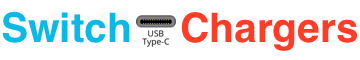ZMI LevPower M10 USB-C - Qi and Apple MFi certified portable charger
Summary
The ZMI LevPower M10 USB-C is made to fast charge any model iPhone on the go. Support fast charging, both wired and wireless, and able to use an Apple charger to recharge itself.
Overall
-
Performance
(4.5)
-
Design
(5)
-
Safety
(5)
-
Recharge Time
(5)
User Review
( vote)Pros
- Fast charges iPhone, Samsung Galaxy, Google Pixel
- Charges Switch while you play
- Can be recharged by Nintendo Switch AC Adapter (not fast charged)
- Fits in most Switch carrying cases
- Qi wireless charging for supporting devices
- Low power charging
- Apple MFi certified
- Travel friendly design
- Supports pass through charging
- Charge two devices at once, but without fast charging
- Within FAA limits for lithium batteries and flights
Cons
- Quick Charge 3.0 over USB-C is against USB-C specs
- Doesn’t include a USB-C to USB-C cable
Disclosure: As an Amazon Associate I earn from qualifying purchases. ZMI provided the product in this review.
Model: WPB100
Tech Specs:
- Ports: USB-C, USB-A, Lightning, Qi wireless pad
- USB-C Output:
- 18W USB-C Power Delivery 3.0 (5V/3A, 9V/2A)
- Quick Charge 3.0
- Samsung Adaptive Fast Charging
- Huawei FCP
- Apple 2.4A
- USB-A Output:
- 10.5W USB (5V/2.1A)
- Apple 2.4A
- Qi Wireless:
- 5W
- 7.5W
- 10W
- Max Total Output: 15.5W
- Input:
- 18W USB-C PD (5V/3A, 9V/2A, 12V/1.5A)
- 12W Lightning (5V/2.4A)
- Capacity: 10,000mAh | 37Wh
- Size: 5.9 x 2.8 x 0.7 inches | 150 x 72 x 18 mm
- Weight: 10.7 oz | 304 grams
Learn more about Fast Charging.
Included In Box:
- ZMI LevPower M10 USB-C
Good For:
- Commute
- Travel
- iPhone
- Android
- Nintendo Switch (handheld)
- iPad Pro (pre-2018)
Estimated Number of Charges:
- iPhone 6/7/8/SE: 3.5 charges
- iPhone Plus/X/XR: 2 Charges
- Samsung Galaxy S8/S9: 2 Charges
- iPhone 11, Samsung Galaxy S10/S20: 2 Charges
- Nintendo Switch (2017): 5.75 hours of play
- Nintendo Switch (2019): 8.5 hours of play
- Nintendo Switch Lite: 8.5 hours of play
First Impression
The ZMI LevPower M10 USB-C has a sturdy design, though it makes it a bit heavy for its size. A metal enclosure keeps it cool to the touch and offers better drop protection. Rounded edges make it comfortable to hold while wirelessly charging your phone. All ports, lights, and the power button are on the front end.
The Qi wireless pad has some grip, enough to keep your phone in place on a level surface. The trade off for not having a lot of grip is the surface doesn’t get as dirty. With grippy models I’ve found dust and hair gathers quickly. ZMI’s wireless pad stays cleaner for longer, and I can clean it somewhat with just my hand.
Compared To Similar Power Banks
| Charger | ZMI LevPower M10 Wireless USB-C | No products found. Review | No products found. Review |
| Ports | USB-C, USB-A, Lightning | USB-C, USB-A | USB-C, USB-A, micro-USB |
| Output | 18W USB-C PD Qi Wireless | 18W USB-C PD Quick Charge 3.0 Qi Wireless | 18W USB-C PD Quick Charge 3.0 Qi Wireless |
| Capacity | 10,000mAh | 10,000mAh | 10,000mAh |
| Features | Apple MFi certified Trickle Charging Pass Through Charging | Built-in Phone Stand Pass Through Charging | Trickle Charging Pass Through Charging |
| Cable | No cable | USB-C to USB-A cable | USB-C to USB-C cable |
| Dimensions | 5.9 x 2.8 x 0.7 10.7 oz | 6.1 x 3 x 0.6 in 8.0 oz | 5.7 x 2.6 x 0.7 in 7.4 oz |
| Price | Price not available | No products found. | No products found. |
Prices are from Amazon Product Advertising API, last updated on 2024-10-22.
You can see more USB-C power banks here.
Device Testing
Check with your device’s manufacturer to verify which charging standards it supports.
USB Power Delivery & Quick Charge 4+ Phones
- Apple iPhone 8/X/XR/XS/11/SE
- Essential Phone
- Google Pixel
- LG ThinQ/V30
- Razer
- Samsung Galaxy S8/S9/S10/S20
- Samsung Galaxy Note 8/9/10
- Xiaomi Mi 8/9
- ZTE Axon Pro 9/10
Using an iPhone 8 for testing we find USB PD phones will fast charge over the USB-C port. iPhones will need to use a USB-C to Lightning cable, not included. And Android phones will need a USB-C to USB-C cable, also not included.
For iPhones the USB-A port supports Apple 2.4A. An older, but still functional fast charging standard. Older iPhones (4-7) can fast charge using USB-A. Newer iPhones will charge ~15 minutes faster using USB-C.
Quick Charge 3.0 Phones
- HTC
- LG
- Motorola
- Nokia
- Samsung Galaxy
- Sony
- Xiaomi Mi 5/6
- ZTE
Using a Moto G6 for testing we get normal charging rates. As no Quick Charge or compatible fast charging standard is supported on the USB-A port.
The USB-C port supports Quick Charge and a number of compatible fast charging standards. My Moto G6 cannot fast charge over USB-C, but other Android models should get fast charging on the USB-C port.
Nintendo Switch
Works well for all model Nintendo Switch in handheld/tabletop mode.
- Nintendo Switch (original) – Charges near its max rate while playing and sleeping.
- Nintendo Switch (2019 update) – Charges near its max rate while playing and sleeping.
- Nintendo Switch Lite – Charges near its max rate while playing and sleeping.
It will not support the Switch’s dock, as it doesn’t offer the required output.
Learn more about charging the Switch.
Qi Wireless
Qi wireless compatible phones and devices can wirelessly charge with this power bank.
- Press the power button. A blue light on the front will indicate wireless charging is active.
- Place your device on side with the ZMI logo.
- Device should indicate a charge is active.
Wireless charging will work with another device plugged into a USB port. But charging two devices will slow the charging speed for both devices.
The Qi wireless charging pad supports 5W, 7.5W, and 10W power draws. This allows most phones to reach their max wireless power draw. Though it is worth noting all are still slower than the 15-18W charging you can see with a wired connection.
The benefit of wireless charging is convenience. You don’t need to carry a cable. You can hold the phone and power bank together with a cable dangling. And is a must have feature for anyone with wireless charging AirPods or other device which only charge via Qi wireless.
Low-Current Charging Mode
Low power charging mode is for low power devices, such as a Fitbit or wireless earbuds. These small accessories draw little current (<60mA). So much so a power bank thinks charging is complete, and shutdowns to save power. This means a low power draw device could get only minutes of charging.
Trickle charge mode corrects for this, by forcing the power bank to stay on for a couple of hours. Allowing small accessories time to charge.
- To activate low power charging mode:
- Double press the power button
- The white LEDs should flash in order (1, 2, 3, 4, 1, 2, etc)
- Single press the power button to end the mode, or wait 2 hours
After two hours the power bank will switch back to regular mode. Shutting down completely shortly afterwards. Or you can double press the button again to exit from trickle charge mode. There’s no harm in allowing the power bank to stay in trickle charge mode for the full duration.
No Fast Charging With Two
If you connect two devices to the power bank it will disable all fast charging tech.
Both USB ports and the wireless pad will only support 5V in that state. Which removes fast charging options. There is a 15W total output limit shared between the USB ports and wireless pad.
When you connect a second device you’ll notice the charging resets on the first. This is the power bank stepping down to a lower output level. If you disconnect the second device you’ll want to unplug and replug the first. To make sure fast charging turns back on.
This limitation is typical of many power banks. A few can allow for one fast charging and one regular charging. Fewer still allow for dual fast charging, and those are always large and heavy. There is a limit to how much current can cross its circuits without extra hardware. Which adds size, weight, and cost.
Whether you should fast charge one device or regular charge two depends on battery levels and your immediate needs. The closer both devices are to 100%, the less impactful not fast charging becomes.
Pass Through Charging
Pass through charging allows a portable charger to both charge itself and a connected device. The power received from the wall charger splits. Some to the portable charger’s own batteries. And some to the connected device. How it handles the split varies. And there are more inefficiencies than normal.
This portable charger supports pass through charging under these connections:
- Input: USB-C, Output: USB-A, Qi wireless
- Input: Lightning, Output: USB-A, Qi wireless
Apple MFi specifications don’t allow for pass through charging between Lightning and USB-C.
Pass through charging is useful when you only have one USB wall charger. But it is not recommended to use this feature on a regular basis. It puts more heat and stress on the portable charger. Which will affect its lifespan. It can also provide an inefficient charge to your device. Again, not great for its own battery’s lifespan.
If you like to have the option when traveling, fine. But don’t set this up next to your bed at home every night.
Quick Charge 3.0 Over USB-C
The presence of Quick Charge over USB-C is against USB-C specifications. Such chargers have been around for years without issue. But we don’t know what the future holds.
Under section 4.8.2 of USB-C specifications a proprietary charging method cannot change the voltage of USB-C output (between 4.40V and 5.25V) in a manner not defined by USB methods. Quick Charge operates at higher than default voltages. And so goes against the specifications. USB Power Delivery is an open source charging method. Created alongside USB-C, it is with specs even though it also increases voltage. The big difference is USB PD uses communication lines to negotiate power transfer. While proprietary methods take over the data lines for their negotiation. They do so because legacy USB connections, such as USB-A, don’t have comm lines.
There is no known risk with running proprietary charging standards over USB-C. Manipulating the data lines does disrupt data transfers. But when plugging into a wall charger or power bank there is no data transfer anyway. Some USB-C engineers warn against using any USB-C chargers with third party standards. Their concern is unforeseen consequences. Future technology may prove to be incompatible with such configurations. And pulling out a charger several years from now with a new device could have a bad result.
I have not run into any issues with these fast charging standards on this or any other charger. But as it is a spec violation I want you to be informed. If you’re a stickler for meeting USB-C specifications this isn’t a good charger for you. If you’re more pragmatic it works fine and has no known issues.
Summary
The ZMI LevPower M10 USB-C supports fast charging for many different brands of phones. But it has the latest iPhones in mind more than anything else. ZMI went through the effort of getting this power bank MFi certified by Apple, proving it meets their standards for iPhone and iPad. They also included a Lightning input port which supports power from any USB-A iPhone or iPad charger.
For phones it fast charges iPhone 8/X/XR/XS/11/SE, Samsung Galaxy, and Google Pixel over USB-C. It will also fast charge LG and newer Motorola phones . The USB-A port will only fast charge iPhones. The Qi wireless pad supports 7.5W for iPhones and 10W for newer Samsung models.
For the Nintendo Switch it charges in handheld mode as fast as any other option. But it cannot power a docked Switch.
Dual device charging, pass through charging, and low power charging are all supported. Dual device and pass through both disable fast charging, but that’s the case with most power banks of this size. ZMI’s manual goes into great detail on all the output levels supports in these various states. Low power charging better supports AirPods and similarly small accessories. The wireless pad will support newer AirPod cases with wireless charging. ZMI recommends using a large rubber band to keep them together if charging while on the move.
When recharging this power bank a USB-C PD charger and USB-C to USB-C cable offer the fastest charge rate. With the Lightning port you can use your iPhone’s or iPads charger and cable. A 5W iPhone charger is going to be a lot slower, but for overnight charging it shouldn’t be a problem.
About ZMI
ZMI USA has U.S. based support (web, email, phone) and an 18 month warranty. They were founded in the USA and are backed financially by Zimi Corporation. Zimi is the exclusive mobile power accessory supplier to Xiaomi.
Bottom Line
The ZMI LevPower M10 USB-C is joining the previously brand limited selection of portable phone chargers supporting both wired and wireless fast charging. It has all the latest features of a phone charger. With the bonus of Apple MFi certification.
Buy if you:
- Need to charge an iPhone or most newer Android phones on the go
- Like the idea of an Apple MFi certified charger for your iPhone or iPad
- Want the future proofing for future iPhones having USB-C PD and Qi wireless offers
Don’t buy if you:
- Need a single power bank to support both handheld and larger devices
- Don’t want wireless charging support on the go, now or with your next phone upgrade
You’ll want a USB-C wall charger to quickly recharge this USB-C power bank. I recommend the Anker PowerPort III Nano. Small design, supports this power bank and newer iPhones.
Be sure to check the Deals page to see if this or a similar charger is on sale.
Enjoyed this review? Sign up for the Switch Chargers newsletter and get updates on future reviews and Nintendo Switch related deals.