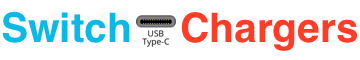A portable charger (aka power bank) can mean the difference between stressing over your MacBook’s battery life. Or being able to use it more during the day without worry. The best portable chargers for MacBook, MacBook Air, MacBook Pro can all fast charge. While also offering enough capacity to keep you going, whether for a busy workday or long trip.
Looking to charge at home, work, or for travel? Check out Best Fast Chargers for MacBook.
Fast Charging MacBook, MacBook Air, MacBook Pro
All MacBook laptops with a USB-C port support USB Power Delivery (USB PD) as their fast-charging standard. The max power draw rate varies between models.
- MacBook (12-inch) – 30W USB-C PD
- MacBook Air (13-inch) – 45W USB-C PD
- MacBook Pro (13-inch) – 60W USB-C PD
- MacBook Pro (15-inch) – 87W USB-C PD
- MacBook Pro (16-inch) – 96W USB-C PD
These max power draw rates are not required in a lot of cases. MacBooks, like most other lithium battery-based devices, only reach their max power draw when the battery is below 20% and the device is being taxed. In most cases, the charge rate is less. This allows a lower outputting charger to work fine with a larger laptop. Especially if the battery is already charged up and fans aren’t running at full speed.
The USB-C PD standard allows for a higher output charger to work with a lower power draw device. So a 45W USB-C PD charger meets the max charge demands of either the MacBook or MacBook Air. But can also keep a MacBook Pro 13-inch running under many conditions. A 100W USB-C PD will support every MacBook model with USB-C but is generally overkill.
Learn more about USB Power Delivery and other fast charging standards.
USB-C to USB-C Cable
All model MacBooks will need a USB-C to USB-C cable to connect with a USB-C PD charger. Such a cable is included with each MacBook. But you may want to buy a new one to keep with your new charger.
The MacBook (12-inch), MacBook Air, and MacBook Pro (13-inch) can use any kind of USB-C to USB-C cable. But stick with some that support 3A/60W output, as they are usually cheaper.
The MacBook Pro (15-inch) and MacBook Pro (16-inch) will want a USB-C cable that supports 5A/100W. With a standard USB-C cable you won’t get more than 60W out of the charger, even if it and the laptop support more.
Find a good selection of USB-C cables here. Stick with USB 2.0 cables. They offer as fast a charge rate at a lower cost.
A Note About Capacity
Laptops can be used for a lot of different activities. As such, there isn’t an easy and accurate formula for figuring out how much extra time you’ll get out of a power bank. Higher capacity does mean longer run time, but also higher cost and more weight. If you only need a few hours more than a 20,000mAh will usually do. But if you need as much time as possible stick with 26,800mAh. You can find even larger options out there, but they may not pass all airline regulations.
Best Portable Chargers for MacBook, MacBook Air, MacBook Pro
MacBook | MacBook Air | MacBook Pro
How To Identify Your MacBook Model
MacBook Power Banks
Support ~30W USB-C PD for optimal charging of the 12-inch MacBook model.
A full-service charger bundle that works well with the MacBook. The power bank itself offers 24W, near the 30W limit of a MacBook. Close enough you don't notice a difference in charge time. Its included wall charger is a full 30W, working even better with a MacBook. Both power bank and wall charger are USB-IF certified.
- Ports: USB-C, USB-A
- Output: 24W USB-C PD, 10W USB-A
- Capacity: 20,100mAh
- Bundled with a 30W USB-C wall charger, also able to fast charge MacBook
- USB-IF certified
- Size: 6.6 x 2.4 x 0.9 in | 12.7 oz
- Includes USB-C to USB-C cable
Review of the Anker PowerCore Speed 20000 PD
A more budget-friendly alternative to popular brands. The USB-C port tops out at 27W, just shy of the 29-30W an iPad Pro can handle. But the highest charge rates only occur when the battery is below 20%. You'll likely not notice a difference in charge time, but you will in price.
- Ports: USB-C, USB-A x2
- Output: 27W USB-C PD, Quick Charge 3.0
- Capacity: 20,000mAh
- Unique dot matrix display to show remaining charge
- Size: 5.9 x 2.8 x 1 inches | 13.4 oz
- Includes USB-C to USB-C cable
Review of the ZMI PowerPack Aura 20K USB-C
No products found.
Review of the RAVPower PD Pioneer 26800
MacBook Air Power Banks
These can also support a MacBook Pro (13-inch) in my experience. Provided the battery isn’t nearly dead, or if you charge while it sleeps.
This power bank's 45W can support mid-size laptops like the MacBook Air. It offers a wide range of fast charging standard support and features. A good option if you have more than just a laptop to worry about charging on the go.
- Ports: USB-C, USB-A x2
- Output: 45W USB-C PD, 18W Quick Charge 3.0 USB-A
- Capacity: 20,000mAh
- Size: 6.3 × 3.2 × 0.8 in | 14.3 oz
- Includes USB-C to USB-C cable
Review of the ZMI PowerPack 20000
No products found.
Review of the AUKEY PB-Y24 26800 Universal
MacBook Pro Power Banks
There aren’t many good power bank options between 60-90W output. So consider any of these for any size MacBook Pro you use.
No products found.
The 65W output gives a bit more juice to the larger MacBook Pro models, without affecting the 13-inch model. Connect just your laptop for the best charge rate.
- Ports: USB-C, USB-A x2
- Output: 65W USB-C PD, 60W PPS, 18W Quick Charge 3.0
- Capacity: 20,000mAh
- Size: 6.3 x 3.2 x 0.8 in | 15.5 oz
- Includes USB-C to USB-C cable
Review of the ZMI PowerPack 20K Pro
No products found.
Review of the AUKEY PB-Y24 26800 Universal
Comparison of All Recommended Portable Chargers for iPad Pro
Don’t see a power bank you quite like? Or which is available in your region? Take what you’ve learned here and check out my larger power bank comparison list.
Prices are from Amazon Product Advertising API, last updated on 2025-04-08.