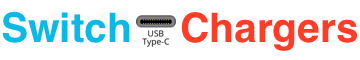PowerAdd Energy Cell II 10000 - Budget friendly, fast charging power bank with included C-to-C cable
Summary
The PowerAdd Energy Cell II 10000 provides fast charging for smaller USB-C devices. At a competitive price, given it includes trickle charge and a travel pouch. But you’ll need a better cable for fast charging.
Overall
-
Performance
(4)
-
Design
(4.5)
-
Safety
(4.5)
-
Recharge Time
(5)
User Review
( vote)Pros
- Fast charges iPhone, Samsung Galaxy, Google Pixel, LG, and Motorola phones
- Charges Switch while you play
- Can be recharged by Nintendo Switch AC Adapter
- Fits in most Switch carrying cases
- Trickle charge mode for small accessories
- Charge two devices at once, 15W max output
- Within FAA limits for lithium batteries and flights
Cons
- Can’t use USB-C PD and Quick Charge at the same time
- Less than expected playtime for Nintendo Switch
- Doesn’t include a USB-C to USB-C cable
Disclosure: As an Amazon Associate I earn from qualifying purchases. PowerAdd provided the product in this review.
No products found.
Model: Energy Cell II 10000
Tech Specs:
- Ports: USB-C, USB-A
- USB-C Output:
- 18W USB-C Power Delivery 2.0 (5V/2.4A, 9V/2A, 12V/1.5A)
- USB-A Output:
- 18W Quick Charge 3.0
- Huawei FCP
- Apple 2.4A
- Input: 18W USB-C PD (5V/3A, 9V/2A, 12V/1.5A)
- Capacity: 10,000mAh | 37Wh
- Size: 5.3 x 3 x 1.2 inches | 134 x 76 x 30 mm
- Weight: 6.2 oz | 176 grams
Included In Box:
- PowerAdd Energy Cell II 10000
- micro-USB cable, 3.5 feet (56k Ohm resistor)
- micro to USB-C adapter
- micro to Lightning adapter
- Pouch
Good For:
- Commute
- Travel
- iPhone
- Android
- Nintendo Switch (handheld)
- iPad Pro (pre-2018)
Estimated Number of Charges:
- iPhone 6/7/8: 4 charges
- iPhone Plus/X/XR: 2 charges
- Samsung Galaxy S8/S9: 2 charges
- iPhone 11, Samsung Galaxy S10: 2 charges
- Nintendo Switch (2017): 3.75 hours of play
- Nintendo Switch (2019): 5.5 hours of play
- Nintendo Switch Lite: 5.5 hours of play
First Impression
The PowerAdd Energy Cell II 10000 has your basic black power bank design. Both USB ports are on the same side. The LED indicators are right next to the power button. The power bank isn’t balanaced along its center, but rather is heavier away from the USB ports. The lithium cells are in the back. While the lighter electronics are up front. The included travel pouch has plenty of room for the power bank and a couple of cables. And closes with a draw string.
Compared To Similar Power Banks
| Charger | PowerAdd Energy Cell II 10000 | Anker PowerCore 10000 PD Review | Anker PowerCore 10000 PD+ | AUKEY PB-Y13 10000 USB-C Review |
| Ports | USB-C, USB-A | USB-C, USB-A | USB-C, USB-A | USB-C, USB-A x2, micro-USB |
| Output | 18W USB-C PD Quick Charge 3.0 | 18W USB-C PD | 18W USB-C PD PowerIQ 2.0 | 18W USB-C PD Quick Charge 3.0 |
| Capacity | 10,000mAh | 10,000mAh | 10,000mAh | 10,000mAh |
| Features | Trickle Charge Mode | Trickle Charge Mode | Compatible with Quick Charge 3.0 Walmart exclusive | Pass Through Charging |
| Cable | micro-USB cable with USB-C and Lightning adapters | USB-C to USB-C cable | USB-C to USB-C cable | No cable |
| Dimensions | 5.3 x 3 x 1.2 in 6.2 oz | 4.5 x 2 x 1 in 6.8 oz | 4.5 x 2 x 1 in 6.8 oz | 5.75 x 2.9 x 0.4 in 6.9 oz |
| Price | No products found. | Price not available | $49.97 | No products found. |
Prices are from Amazon Product Advertising API, last updated on 2024-12-30.
You can see more USB-C power banks here.
Device Testing
Check with your device’s manufacturer to verify which charging standards it supports.
USB Power Delivery & Quick Charge 4+ Phones
- Apple iPhone 8/X/XR/XS/11
- Essential Phone
- Google Pixel
- LG ThinQ/V30
- Razer
- Samsung Galaxy S8/S9/S10
- Samsung Galaxy Note 8/9
- Xiaomi Mi 8/9
- ZTE Axon Pro 9/10
Using an iPhone 8 for testing we find USB PD phones will fast charge over the USB-C port. iPhones will need to use a USB-C to Lightning cable, not included. And Android phones will need a USB-C to USB-C cable, also not included.
For iPhones both of the USB-A port supports Apple 2.4A. An older, but still functional fast charging standard. Older iPhones (4-7) can fast charge using USB-A. Newer iPhones will charge ~15 minutes faster using USB-C.
Quick Charge 3.0 Phones
- HTC
- LG
- Motorola
- Nokia
- Samsung Galaxy
- Sony
- Xiaomi Mi 5/6
- ZTE
Using a Moto G6 for testing we see Quick Charge will fast charge over the USB-A port. Any QC supporting Android phone with USB-C can use the included micro-USB cable with USB-C adapter. It allows for the same throughput as a regular USB-C to USB-A cable. And supports the required 56k Ohm resistor.
Nintendo Switch
Works well for all model Nintendo Switch in handheld/tabletop mode.
- Nintendo Switch (original) – Charges while you play, but the original model Switch underdraws at 12V. So it won’t charge as fast as a similar charger offering 9V or 15V (12W vs 18W).
- Nintendo Switch (2019 update) – Charges near its max rate while playing and sleeping.
- Nintendo Switch Lite – Charges near its max rate while playing and sleeping.
It will not support the Switch’s dock, as it doesn’t offer the required output.
Learn more about charging the Switch.
Included USB Cable & Adapters
Current Cable
The PowerAdd Energy Cell II 10000 currently includes a micro-USB cable with two attached adapters. One for USB-C and one for Lightning. Their attachments act like LEGOS, connecting to one another and the base of the cable. If pulled loose they tend to slide up and down the length of the cable when not in use. Only one attachment can be used at a time, as they each need the micro-USB connection of the cable.
As a general rule it is safe to use such a USB-C to micro-USB adapter. That is an adapter that turns a micro-USB connection into a USB-C connection. The type we have here. My USB tester showed a 56k Ohm resistor is included. That resistor is required under USB-C specs for all USB-C to USB-A cables. The cable charged my Moto G6 at the same rate as a regular USB-C to USB-A cable.
There’s also no problems with a Lightning to micr0-USB adapter. It will not allow USB PD fast charging, as that requires a USB-C to Lightning cable. But it did charge my iPhone 8 at the same rate as a regular Lightning cable.
Past Cable
Recently PowerAdd changed the USB cable included with their power bank. I welcomed the change. As the previous cable included an adapter that went against USB-C specifications. The test unit I received include the now discontinued cable. And PowerAdd sent me the new cable when the change occurred.
If buying new today you should receive the micro-USB cable and attachments.
If you already own the power bank and received a USB-C to USB-C cable with an adapter this is for you. The cable itself is fine. But the included USB-C to USB-A adapter is potentially dangerous. And I suggest snipping its tether and throwing the adapter away.
USB Type-C receptacle to USB legacy adapters are explicitly not defined or allowed. Such adapters would allow many invalid and potentially unsafe cable connections to be constructed by users.
That is what section 2.2 of USB-C specifications states. “USB legacy” are older USB types, including Type-A.
The problem is having this adapter allows for connections which neither device can deal with. Unlike a USB-C to USB-A cable, the adapted USB-C to USB-C cable doesn’t know it is going into a USB-A port. In some cases using the adapter will work. In other cases charging or data transfers won’t work. The real danger is using such an adapter on both ends of a cable. That allows for potentially damaging connections. So please follow the guidance of the USB-C specifications. And discard the USB-C to USB-A adapter.
Trickle Charge Mode
Trickle charge mode is for low power devices. Such as a Fitbit or wireless earbuds. These small accessories draw little current (<60mA). So much so a power bank thinks charging is complete, and shutdowns to save power. This means a low power draw device could get only minutes of charging.
Trickle charge mode corrects for this, by forcing the power bank to stay on for a couple of hours. Allowing small accessories time to charge.
For PowerAdd’s power bank you double press the power button on the top. You may need to press three times if the power bank is off. The white LEDs will blink in sequence rather than all come on at once. To turn off trickle charge mode press the power button once more.
No Fast Charging With Two or More Devices
If you connect two or more devices to the power bank it will disable all fast charging tech. When you connect the second device you’ll notice the charging resets on the first. This is the power bank stepping down to a 5V output level. If you disconnect the second device you’ll want to unplug and replug the first. To make sure fast charging turns back on.
This limitation is typical of most power banks. The few I’ve seen which allow for two fast charging devices are unusually large. There is a limit to how much current can cross its circuits without extra hardware. Which adds size, weight, and cost.
Most smaller devices will revert to their normal charging rate. Which will continue to charge the battery while they are in use. Total charge time for two devices is about the same. Whether you fast charge them one at a time. Or charged them at a slower rate together.
Summary
The PowerAdd Energy Cell II 10000 offers the same specs and extras as a more expensive brands. There aren’t many 18W USB-C PD with trickle charge at this price point. The included micro-USB cable and adapters will work with many devices. But it can’t support the same fast charging speeds as a USB-C to USB-C cable. The power bank also under performs in energy efficiency. So won’t last quite as long as some more expensive options.
With USB PD and Quick Charge it’ll fast charge most model iPhones and Android. Huawei phones can get fast charging on the USB-A port, though not as good as their own SuperCharge. OnePlus phones will charge at a normal rate.
For the Nintendo Switch it charges in handheld mode while you play. Due to the 12V power profile it is slower than some other USB-C PD chargers with the original model of the Switch. But still enough to charge with the most demanding games. Newer models will charge near their max rate. In my testing it provided about an hour less playtime compared to similar 10,000mAh power banks.
Pass through charging (charging power bank and device together) is not supported. Not a big loss, given constant use of pass through charging isn’t good for battery life.
And trickle charge mode allows it to keep your fitness tracker and earbuds topped off.
You can charge two USB devices at once. But not with fast charging enabled. When dual charging the total output is 15W. That’s fine for two phones. But if you need to top off in a hurry stick to one device at a time.
About PowerAdd
PowerAdd offers power banks, USB chargers, and solar panels for charging various electronics. They have U.S. phone and email contacts available. And offer a 30 day return and 24 month warranty on products bought from their online store or through Amazon.
Bottom Line
The PowerAdd Energy Cell II 10000 offers the most popular fast charging tech in a compact power bank. The included micro-USB cable with adapters will get your devices connected. But you’ll need other cables for fast charging. Trickle charge mode will keep your low power accessories up and running.
Buy if you:
- Want a more budget friendly power bank with extras like trickle charge and a pouch
- Need to fast charge an iPhone, Samsung Galaxy, Huawei phone, or Nintendo Switch
- Need trickle charging for Bluetooth earbuds or fitness tracker
Don’t buy if you:
- Want to maximize device uptime at the 10,000mAh capacity level, regardless of the cost
- Can’t also buy a USB-C to USB-C cable and/or USB-C to Lightning cable
No products found.
You’ll want a USB-C wall charger to quickly recharge this USB-C power bank. I recommend the Anker PowerPort III Nano. It’ll fast charge the same devices, as well as this power bank. But it won’t take as well to being dropped in water.
Be sure to check the Deals page to see if this or a similar charger is on sale.
Enjoyed this review? Sign up for the Switch Chargers newsletter and get updates on future reviews and Nintendo Switch related deals.